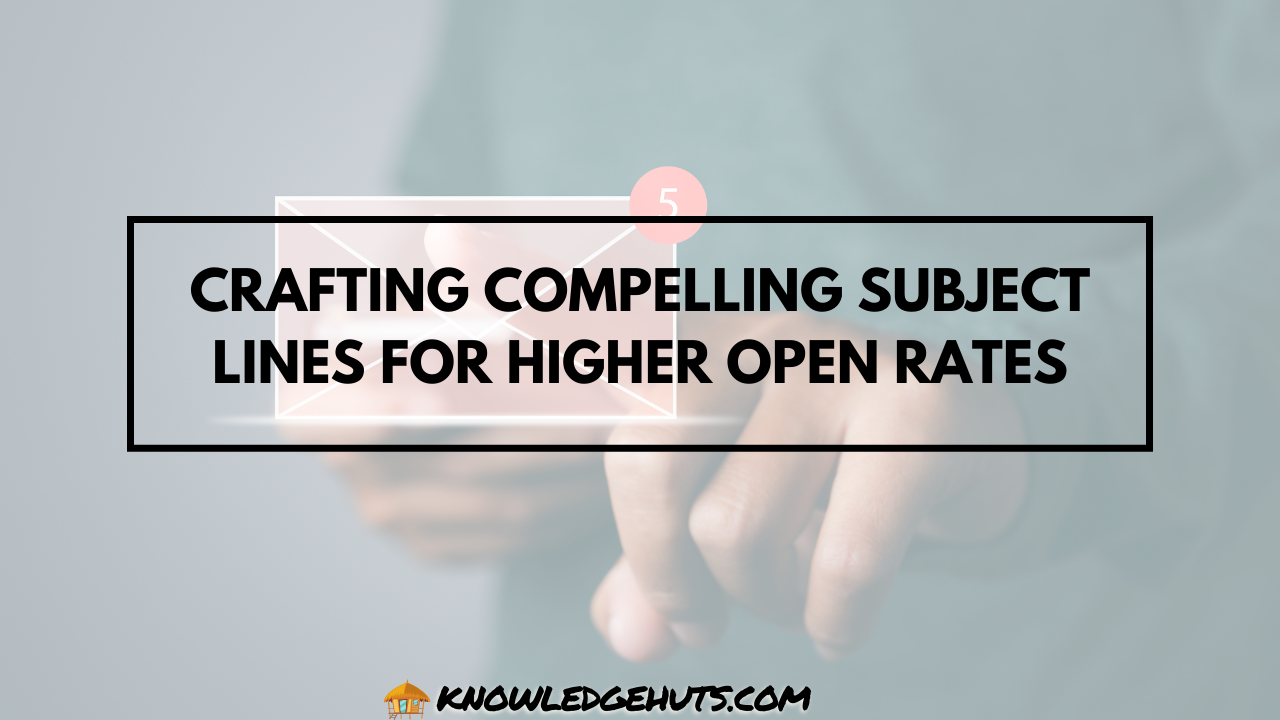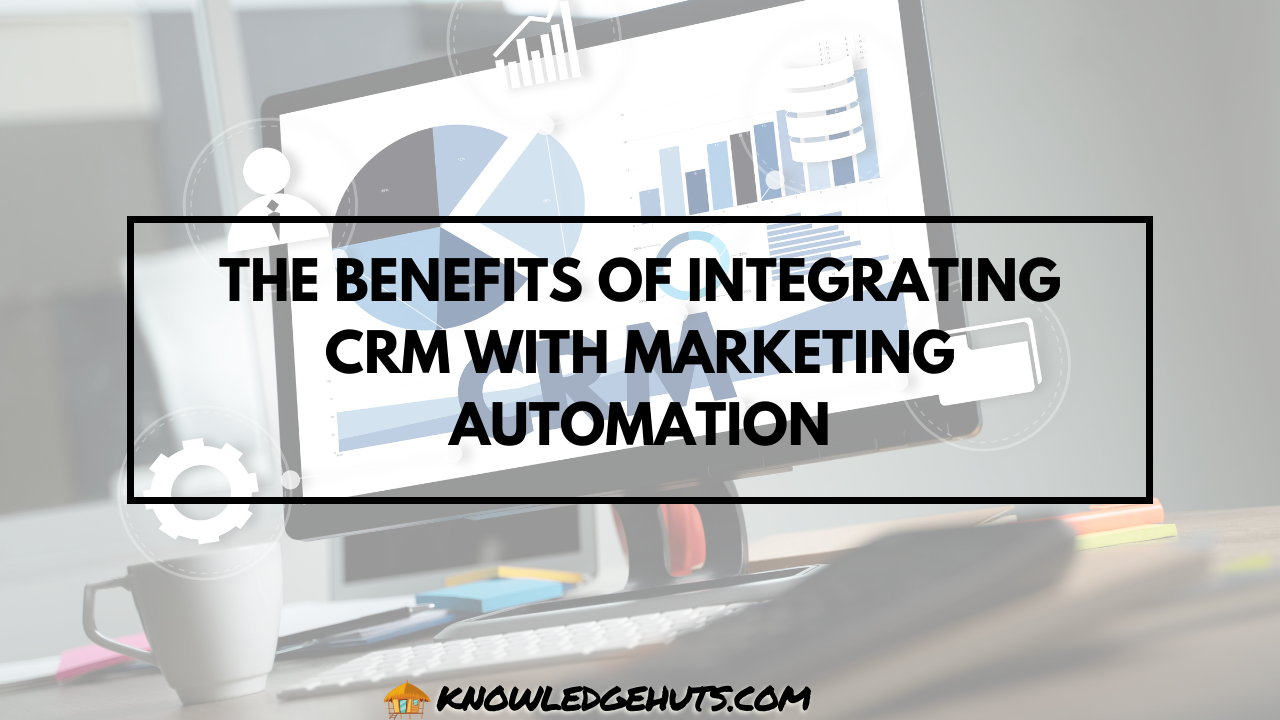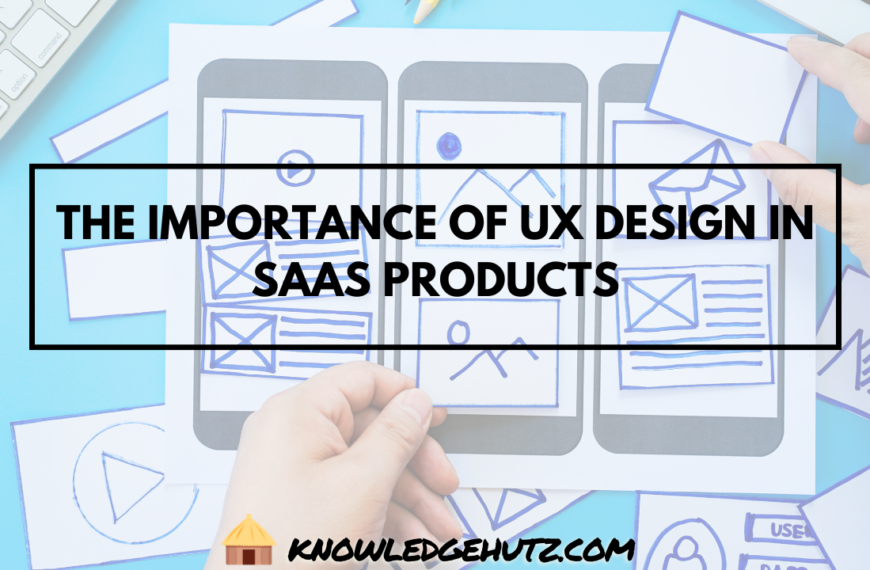In today’s digital world, a content management system (CMS) plays a vital role in shaping the online presence of businesses. One of the key areas where a CMS can greatly influence the success of a website is in search engine optimization (SEO). An effective CMS helps improve website visibility, increase organic traffic, and enhance the overall user experience.
This blog post will discuss the role of CMS in SEO strategy, providing an in-depth look at how a well-implemented CMS can positively impact SEO efforts. We’ll also explore key features, benefits, challenges, and actionable tips to enhance SEO using a CMS.
What Is a CMS?
A content management system (CMS) is a software platform that allows users to create, manage, and modify website content without needing specialized technical knowledge. Popular CMS platforms include WordPress, Joomla, Drupal, and Shopify. These systems provide a user-friendly interface to publish content, upload media, and customize website design.
One of the critical advantages of CMS is its role in SEO. With the right setup, it can significantly influence a website’s ranking on search engines, providing better visibility and more organic traffic.
Why CMS Matters for SEO Strategy
A CMS is not just about creating content; it is also crucial for optimizing that content for search engines. The following aspects demonstrate why CMS matters in an SEO strategy:
1. Content Creation and Optimization
A CMS allows users to easily create and update content, which is essential for SEO. Regular content updates signal to search engines that the site is active and relevant. Additionally, CMS platforms often have SEO tools and plugins (like Yoast for WordPress) that help with keyword optimization, meta tags, headings, and readability.
2. Technical SEO Management
Technical SEO refers to optimizing a website for crawling and indexing by search engines. A CMS platform handles much of the technical SEO aspects, including:
- Generating sitemaps.
- Managing site speed and performance.
- Creating SEO-friendly URLs.
- Ensuring mobile responsiveness.
These technical elements are crucial to helping search engines index and rank the site.
3. Ease of Use for Non-Technical Users
SEO often requires the regular addition of fresh content. A CMS allows non-technical users to update blogs, product pages, and other content without needing coding skills. This makes it easier for businesses to keep their content fresh and relevant, which is crucial for maintaining and improving SEO rankings.
4. Internal Linking Structure
Internal linking is essential for distributing link equity across a website. Many CMS platforms have built-in functionalities for easily creating and managing internal links. This helps search engines understand the hierarchy and structure of the content, improving site navigation and enhancing SEO.
5. User Experience (UX)
Search engines increasingly prioritize user experience as a ranking factor. A CMS helps improve user experience by enabling better website design, faster loading times, and mobile responsiveness. These factors contribute to lower bounce rates and higher engagement, which indirectly boosts SEO rankings.
6. Integration with SEO Tools
Many CMS platforms can integrate with popular SEO tools like Google Analytics, Google Search Console, and third-party SEO plugins. These integrations provide real-time data on traffic, keyword rankings, site performance, and more. This data allows website owners to continually refine and enhance their SEO strategies.
Key CMS Features That Affect SEO
A CMS can provide various features that significantly impact SEO performance. The table below highlights some of the most important features to look for when selecting a CMS for your SEO strategy.
| CMS Feature | Importance for SEO |
|---|---|
| Customizable Meta Tags | Allows the addition of custom title tags and meta descriptions for each page. |
| SEO-friendly URLs | Creates clean, readable URLs that include target keywords. |
| Image Optimization | Compresses images and allows the addition of alt text for image SEO. |
| Mobile Responsiveness | Ensures that the website is mobile-friendly, which is a critical ranking factor. |
| Structured Data Support | Helps search engines better understand content via schema markup. |
| Fast Loading Times | Improves page speed, which is a known ranking factor in SEO. |
| Sitemap Generation | Automatically creates sitemaps to help search engines crawl and index the site. |
| SSL Certificate Support | Enables HTTPS, a security factor that search engines prioritize. |
Popular CMS Platforms and Their SEO Capabilities
Each CMS has its strengths and weaknesses when it comes to SEO. Let’s explore the SEO capabilities of some popular CMS platforms:
| CMS Platform | SEO Strengths | SEO Weaknesses |
|---|---|---|
| WordPress | Excellent for SEO plugins (e.g., Yoast), customizable meta tags, clean URL structures, responsive themes. | Requires plugins for many advanced SEO features. |
| Joomla | Built-in SEO features, including customizable meta tags and URL rewriting. | More complex for non-technical users. |
| Drupal | Flexible and powerful for advanced SEO, excellent for technical SEO. | High learning curve for beginners. |
| Shopify | Optimized for e-commerce SEO, fast loading times, good mobile responsiveness. | Limited flexibility for customizing certain SEO elements. |
| Wix | User-friendly interface, basic SEO features built-in. | Less control over technical SEO, slow page speeds. |
How to Optimize SEO with a CMS
The following tips can help you leverage a CMS effectively for SEO:
1. Use an SEO Plugin or Tool
Most CMS platforms support third-party SEO tools and plugins. WordPress, for example, offers plugins like Yoast SEO and RankMath that simplify the process of optimizing meta tags, URLs, and content structure.
2. Optimize Site Speed
Website speed is a ranking factor in Google’s algorithm. A CMS can help optimize site speed by compressing images, utilizing browser caching, and minifying CSS/JavaScript files. Use tools like Google PageSpeed Insights to monitor and improve your website’s loading time.
3. Ensure Mobile Optimization
A CMS should offer mobile-responsive templates. Google’s mobile-first indexing means that mobile optimization is essential for SEO. Ensure your site looks good and functions well on all devices.
4. Create SEO-friendly URLs
Ensure that your CMS generates SEO-friendly URLs. Instead of long, complicated URLs filled with numbers or special characters, use clean URLs that incorporate relevant keywords. For example:
- Not SEO-friendly: www.example.com/?p=1234
- SEO-friendly: www.example.com/seo-strategy-for-business
5. Regularly Update Content
Search engines prioritize websites that regularly update content. Use your CMS to consistently publish fresh, relevant blog posts, news, or articles. Also, make use of the CMS’s ability to easily update older content with new keywords or information to keep it relevant.
6. Leverage Structured Data
Structured data (or schema markup) helps search engines better understand your content. Many CMS platforms allow easy integration of structured data, helping your content appear in rich snippets, which can significantly improve click-through rates.
7. Optimize Images with Alt Text
Most CMS platforms allow users to add alt text to images. This is an essential SEO factor, as search engines use this text to understand what the image is about. Additionally, it makes your site more accessible to visually impaired users.
Common SEO Challenges with CMS Platforms
Although CMS platforms offer numerous advantages for SEO, they also present some challenges. Here are a few to keep in mind:
| SEO Challenge | Explanation | Solution |
|---|---|---|
| Duplicate Content | Some CMS platforms create multiple URLs for the same content. | Use canonical tags or set up 301 redirects to resolve duplicate content issues. |
| Slow Page Load Times | Some CMS platforms are heavy, resulting in slower load times. | Optimize images, use caching, and select lightweight themes. |
| Limited Customization | Some platforms restrict advanced technical SEO customization. | Choose a CMS that offers greater flexibility or uses custom coding if needed. |
| Plugin Dependency | Relying too much on plugins for SEO can slow down your site. | Only use essential plugins and regularly update them for optimal performance. |
Case Study: WordPress and SEO Success
Let’s take a real-world example of how a CMS like WordPress can boost SEO efforts. Consider a small business that launched its website on WordPress using the Yoast SEO plugin.
Problem: Their website wasn’t ranking well on Google due to poor content optimization and slow page loading times.
Solution: The business implemented the following strategies using WordPress:
- Installed a lightweight theme for better speed.
- Used the Yoast SEO plugin to optimize their meta tags and URLs.
- Regularly updated their blog with fresh content.
- Compressed images and used caching to improve page speed.
Outcome: Within six months, the website saw a 50% increase in organic traffic and ranked on the first page for several target keywords.
The Future of CMS and SEO
The role of CMS in SEO is continually evolving. With the rise of artificial intelligence (AI) and machine learning, future CMS platforms may incorporate more intelligent features that automatically optimize content for SEO. Additionally, voice search and mobile-first indexing will likely drive further developments in CMS SEO functionalities.
AI and Machine Learning in CMS
AI-powered CMS platforms are expected to play a more significant role in SEO strategies in the coming years. These platforms will likely be able to automatically analyze keywords, optimize content, and provide real-time SEO suggestions based on user behavior and search engine algorithms.
Voice Search Optimization
With the increasing popularity of voice search, CMS platforms will need to adapt to optimize content for voice queries. This will involve focusing on long-tail keywords, natural language, and improving site speed for faster voice responses.
Conclusion
A well-optimized CMS is the foundation of any effective SEO strategy. From content creation to technical SEO management, a CMS offers tools and features that simplify and enhance the process of optimizing your website for search engines. By choosing the right CMS and leveraging its SEO functionalities, businesses can significantly improve their organic search rankings, increase website traffic, and enhance user experience.
Remember, the key to success with any CMS is understanding its capabilities and continually optimizing your site for search engines using the strategies outlined in this post. Whether you’re using WordPress, Shopify, Joomla, or another CMS, focusing on SEO best practices will set your website up for long-term success.