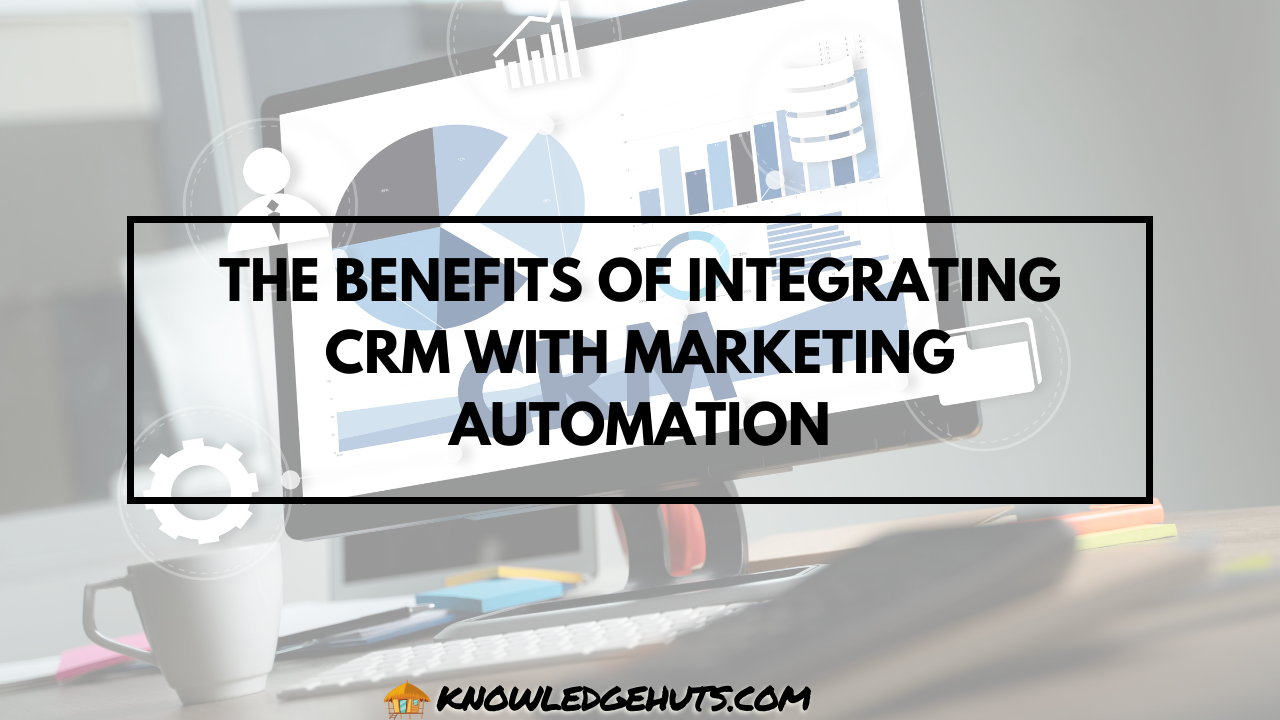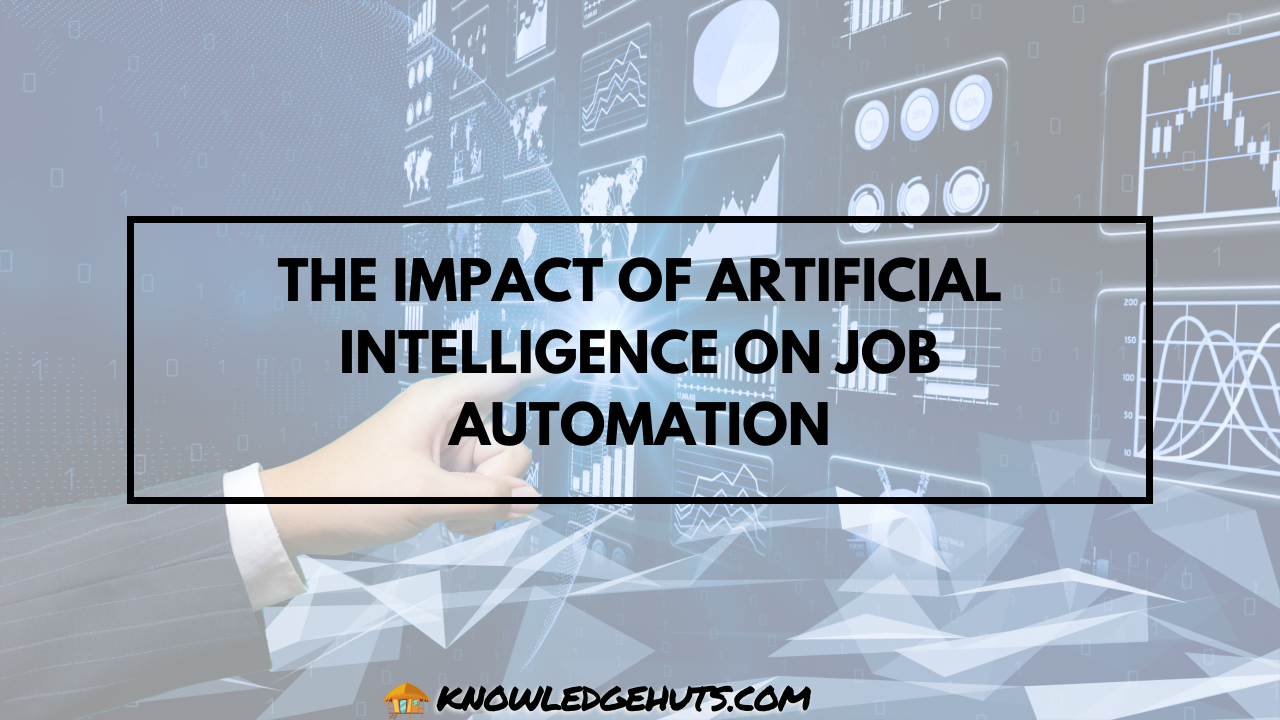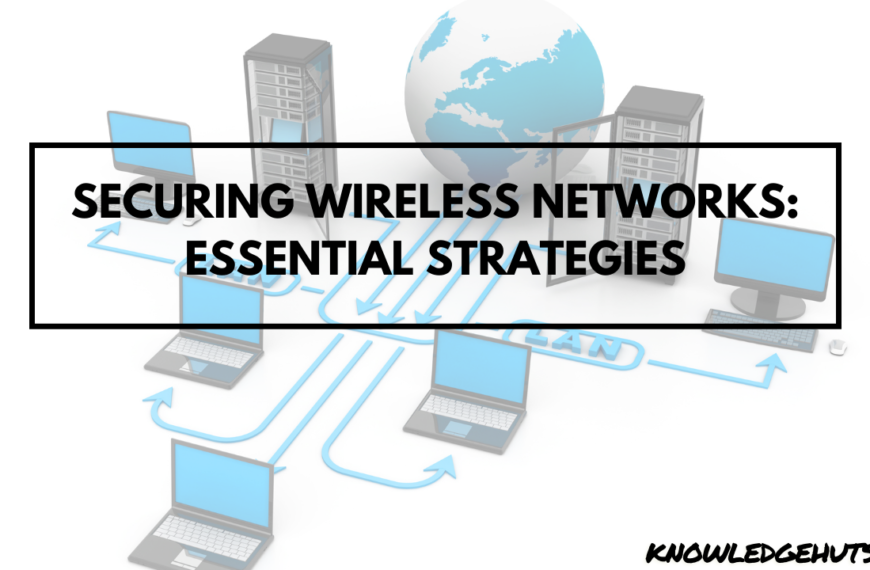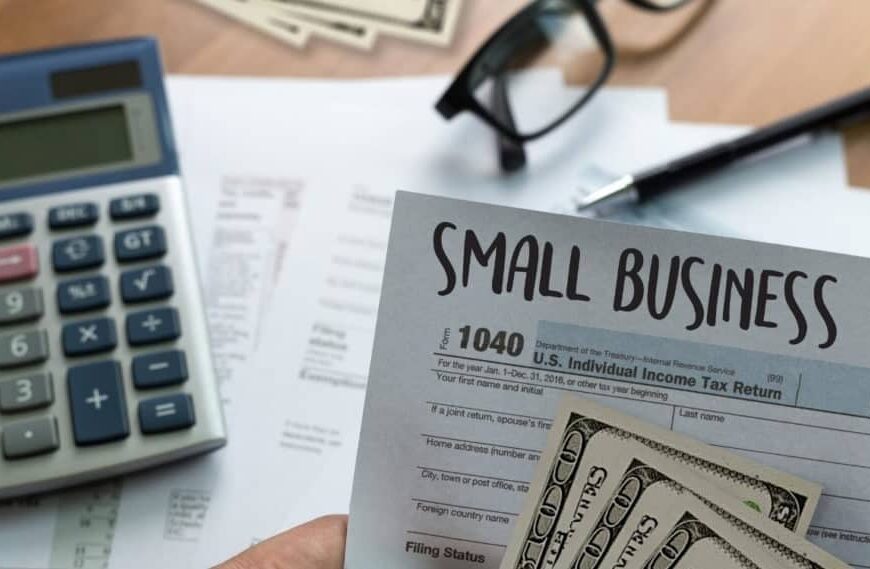The rise of voice search has transformed the way users interact with search engines. With the increasing use of virtual assistants like Siri, Alexa, Google Assistant, and Cortana, voice search is rapidly becoming a dominant method of obtaining information online. By 2024, it is estimated that over 50% of searches will be conducted through voice commands, making it essential for businesses to optimize their websites for voice search to stay competitive in the digital landscape.
Optimizing your website for voice search requires a different approach compared to traditional SEO. Voice search users tend to ask more natural, conversational questions, and they often seek quick, direct answers. In this blog post, we’ll dive deep into how to optimize your website for voice search, covering key strategies, tools, and best practices to help you take full advantage of this growing trend.
Why Voice Search Matters
Voice search is not just a passing trend—it’s a major shift in how users engage with technology. Understanding why voice search matters is the first step toward effectively optimizing your website.
The Growth of Voice Search
The adoption of voice search has skyrocketed due to the convenience and speed it offers. Virtual assistants are now integrated into smartphones, smart speakers, and even cars, making it easier for people to ask questions and get immediate answers without typing.
Here are some key statistics that highlight the importance of voice search:
- Voice search usage is growing: According to research, 71% of consumers prefer to use voice search over typing queries.
- Mobile voice searches are popular: 27% of the global online population is using voice search on mobile devices.
- Voice search users expect immediate results: Over 60% of voice search users expect to receive results instantly.
As more people turn to voice search, businesses need to adapt their websites to be more voice-search-friendly, or they risk missing out on valuable traffic.
How Voice Search Differs from Traditional Search
Voice search queries differ significantly from traditional text-based queries in several ways. Understanding these differences is crucial for optimizing your website for voice search.
1. Long-Tail Keywords
Voice searches tend to be longer and more conversational than text-based searches. Instead of typing “weather in New York,” a voice search user might ask, “What’s the weather like in New York City today?” These longer, more natural queries are called long-tail keywords.
2. Conversational Language
Voice search queries are typically more conversational and follow a question-and-answer format. Users tend to ask complete questions, such as “How do I fix a leaky faucet?” or “Where can I find the best pizza in Chicago?” To optimize for voice search, you need to focus on answering these questions directly.
3. Local Search
Many voice search queries are local, with users asking questions like “Where is the nearest coffee shop?” or “Find a plumber near me.” This makes local SEO an essential component of voice search optimization.
Table: Key Differences Between Voice Search and Text-Based Search
| Aspect | Voice Search | Text-Based Search |
|---|---|---|
| Query Length | Typically longer, more conversational. | Shorter, often keyword-based. |
| Query Format | Usually questions (e.g., “How to…?”). | Often keyword phrases (e.g., “leaky faucet fix”). |
| Device Usage | Commonly used on mobile devices and smart speakers. | Typically used on desktops and mobile browsers. |
| Focus on Local Search | Many queries are location-based. | Less emphasis on local results. |
Steps to Optimize Your Website for Voice Search
Now that we understand how voice search differs from traditional search, let’s explore the key steps you can take to optimize your website for voice search.
1. Optimize for Conversational Keywords and Phrases
To cater to voice search users, focus on optimizing your content for long-tail, conversational keywords. Voice search queries are typically more specific and natural, so instead of focusing solely on short keywords, consider phrases that people are likely to use in spoken language.
For example, instead of targeting “best restaurants in New York,” optimize for phrases like “What are the best restaurants in New York City?” You can use tools like AnswerThePublic, Google’s People Also Ask feature, or other keyword research tools to identify common questions your target audience is asking.
Actionable Tips:
- Include question-based keywords in your content (e.g., “How to optimize your website for voice search?”).
- Optimize your FAQ pages by answering commonly asked questions clearly and concisely.
- Create content that mimics natural language patterns, focusing on answering specific user questions.
Table: Example of Traditional Keywords vs. Conversational Keywords
| Traditional Keyword | Voice Search Keyword (Conversational) |
|---|---|
| “Best pizza Chicago” | “Where can I find the best pizza in Chicago?” |
| “Weather New York” | “What’s the weather like in New York City today?” |
| “Plumber near me” | “Who is the best plumber near me?” |
2. Focus on Local SEO
Local searches are a significant part of voice search. Many voice search users are looking for location-based results, like restaurants, tiny homes for sale New York listings, or services nearby. Therefore, optimizing for local SEO is critical for voice search success.
Actionable Tips for Local SEO:
- Claim your Google My Business listing: Ensure your business name, address, phone number (NAP), and hours of operation are accurate. This helps Google provide accurate local results to voice search users.
- Optimize for “near me” searches: Include location-based keywords in your content, such as the name of your city or neighborhood. This helps search engines associate your website with local voice queries.
- Encourage reviews: Positive reviews can improve your local rankings and make your business more attractive to voice search users.
Table: Local SEO Checklist for Voice Search Optimization
| Local SEO Action | Description |
|---|---|
| Google My Business Optimization | Ensure accurate business details (NAP), hours, and categories. |
| Include Local Keywords | Add city or region-based keywords to content and metadata. |
| Positive Reviews | Encourage customers to leave reviews on Google and other platforms. |
3. Optimize for Featured Snippets
Featured snippets, also known as “position zero,” are often used by voice assistants to answer questions. These are the boxes of content that appear at the top of search engine results, providing a quick answer to a query. By optimizing your content for featured snippets, you increase your chances of being the source for voice search answers.
Actionable Tips for Featured Snippets:
- Answer questions concisely: Featured snippets provide quick, clear answers to user queries. Try to answer questions in 40-60 words.
- Use headers and structured data: Break your content into sections with clear headers (H1, H2, H3) to make it easier for search engines to crawl your site. Use schema markup to provide additional context for search engines.
- Provide step-by-step instructions: For how-to queries, include numbered or bullet-pointed lists to help your content appear in featured snippets.
Table: Elements of an Effective Featured Snippet
| Element | Description |
|---|---|
| Concise Answer | Provide a clear, direct response in 40-60 words. |
| Structured Content | Use headings and subheadings to organize the content. |
| Lists or Bullet Points | For step-by-step or list-based answers, use bullets or numbers. |
4. Improve Page Load Speed
Voice search users expect instant answers. Google takes page speed into account when determining which results to serve, especially for mobile and voice searches. A slow website can negatively impact your ranking in voice search results.
Actionable Tips to Improve Page Speed:
- Optimize images: Compress large images to reduce their file size without compromising quality.
- Use a content delivery network (CDN): CDNs help speed up your website by serving content from servers closest to the user’s location.
- Leverage browser caching: Caching allows your website to load faster by storing elements of your site on a user’s browser.
- Minimize JavaScript and CSS files: Reduce the size of your JavaScript and CSS files to improve load times.
Table: Key Factors Affecting Page Load Speed
| Factor | Impact on Load Speed |
|---|---|
| Image Optimization | Reducing image size improves loading times. |
| Use of CDN | Delivers content faster by serving it from the nearest server. |
| Browser Caching | Speeds up page loading for returning visitors. |
| Minimized Code | Reducing JavaScript and CSS file sizes speeds up rendering. |
5. Make Your Website Mobile-Friendly
Most voice searches are conducted on mobile devices, so it’s essential that your website is optimized for mobile. Google has implemented mobile-first indexing, meaning that the mobile version of your site is prioritized in search rankings. A mobile-friendly website is crucial for both voice and traditional search optimization.
Actionable Tips for Mobile Optimization:
- Responsive design: Ensure your website adapts to different screen sizes and devices.
- Large, easy-to-read text: Mobile users should be able to read your content without having to zoom in.
- Touch-friendly navigation: Make buttons and links easy to click on mobile screens.
- Minimize pop-ups: Avoid intrusive pop-ups that can frustrate mobile users and slow down your site.
| Best Practice | Description |
|---|---|
| Responsive Design | Ensure your website adapts to different screen sizes and devices. |
| Easy-to-Read Text | Use large fonts and clear typography for readability on small screens. |
| Touch-Friendly Navigation | Make buttons and links large enough to easily click on touchscreens. |
| Minimize Pop-ups | Avoid intrusive pop-ups that block content and slow down page load times. |
| Fast Loading Speed | Optimize your website for quick loading on mobile devices. |
6. Use Structured Data Markup
Structured data, also known as schema markup, helps search engines understand the content on your website. By implementing structured data, you can provide additional context to search engines, making it easier for them to deliver accurate voice search results. Structured data is especially helpful for local businesses, as it can provide search engines with details such as business hours, reviews, and location.
Actionable Tips for Using Structured Data:
- Implement Schema Markup: Use schema markup to tag your content, making it easier for search engines to identify key information like products, reviews, FAQs, and business information.
- Test with Google’s Structured Data Testing Tool: After implementing structured data, use Google’s tool to ensure your schema markup is working correctly and error-free.
- Focus on FAQ Schema: FAQ schema can help your content appear in voice search results, especially for question-based queries. This can increase your chances of being featured in Google’s rich snippets.
Table: Types of Structured Data for Voice Search
| Structured Data Type | Description |
|---|---|
| FAQ Schema | Tags frequently asked questions to help search engines display them in rich results. |
| Local Business Schema | Provides information about your business location, hours, and services. |
| Product Schema | Highlights product information such as price, availability, and reviews. |
| Review Schema | Marks up customer reviews to improve visibility in search results. |
7. Create and Optimize Voice Search-Friendly Content
Creating content that is optimized for voice search is one of the most important steps in adapting your website for this growing trend. Voice search queries tend to be more conversational, so your content should reflect this natural language style.
Actionable Tips for Voice Search-Friendly Content:
- Focus on Answering Questions: People use voice search to ask questions, so your content should provide clear and concise answers. Use question-and-answer formats, especially in blog posts and FAQs.
- Use Simple Language: Voice search users prefer straightforward answers. Avoid overly complex language or jargon that could confuse search engines or users.
- Target Featured Snippets: Content that ranks in position zero (featured snippets) is often read aloud by voice assistants. Structure your content to increase the chances of appearing in these snippets by answering common questions clearly and concisely.
Table: Examples of Voice Search-Friendly Content
| Content Type | Description |
|---|---|
| FAQ Pages | Provide clear, concise answers to common user questions. |
| How-to Guides | Step-by-step instructions that answer practical queries. |
| Local Business Information | Accurate business details like location, hours, and services. |
| Blog Posts | Conversational blog content that addresses specific user queries. |
8. Optimize for Mobile Voice Assistants
As voice search is heavily used on mobile devices, optimizing for mobile voice assistants is critical. Voice assistants like Siri, Google Assistant, and Alexa prioritize mobile-friendly websites in their search results. Ensuring your website is optimized for mobile will improve your chances of being chosen as the top result for voice queries.
Actionable Tips for Mobile Voice Assistant Optimization:
- Optimize for Local Searches: Many mobile voice searches are location-based. Ensure that your Google My Business profile is updated and accurate to appear in local search results.
- Leverage Accelerated Mobile Pages (AMP): AMP pages are lightweight, fast-loading mobile pages that improve the mobile user experience. Google prioritizes these pages in mobile search results, making them a great tool for voice search optimization.
- Create Content for Micro-Moments: Mobile users often use voice search to fulfill immediate needs, such as finding directions, nearby businesses, or answers to specific questions. Tailor your content to address these micro-moments by providing quick, actionable information.
Table: Key Factors for Optimizing for Mobile Voice Assistants
| Factor | Description |
|---|---|
| Mobile-Friendly Design | Ensure your website is responsive and adapts to mobile screens. |
| Local Search Optimization | Use location-based keywords and update local listings. |
| Fast Load Times | Optimize page speed for mobile devices. |
| AMP Implementation | Leverage AMP for faster mobile page loading. |
Monitoring and Adjusting Your Voice Search Optimization Strategy
Voice search is evolving quickly, and optimizing your website for it is not a one-time task. Regular monitoring and adjustments are essential to ensure your website continues to rank well in voice search results.
Tools for Monitoring Voice Search Performance:
- Google Search Console: Use Google Search Console to track your website’s performance in search results. Pay attention to mobile traffic and search queries that are question-based, as these may indicate voice search traffic.
- Google Analytics: Monitor the sources of your traffic and observe if voice search is driving more mobile visitors to your website. Look at metrics such as bounce rate, page load time, and mobile engagement to evaluate the effectiveness of your optimizations.
- Voice Search-Specific Tools: Tools like SEMrush and AnswerThePublic can help identify voice search queries related to your business and industry. These tools can help you adjust your content strategy to address frequently asked voice search questions.
Conclusion: Preparing for the Future of Voice Search
As voice search continues to grow, optimizing your website for this technology is essential for staying competitive in the digital landscape. By focusing on conversational keywords, local SEO, mobile optimization, structured data, and content that answers common questions, you can improve your chances of ranking high in voice search results. Voice search provides an opportunity to connect with users in a new and meaningful way, offering immediate answers to their queries.
However, voice search optimization is not a one-time effort. Regularly monitor your website’s performance, stay updated on emerging voice search trends, and adjust your strategy as needed. The key to success lies in continuously refining your approach to meet the evolving needs of voice search users.
By taking the steps outlined in this post, your website will be well-prepared to capture the growing traffic from voice searches and provide a better user experience for your audience. As voice technology advances, businesses that adapt early will be in the best position to succeed in this new era of search.