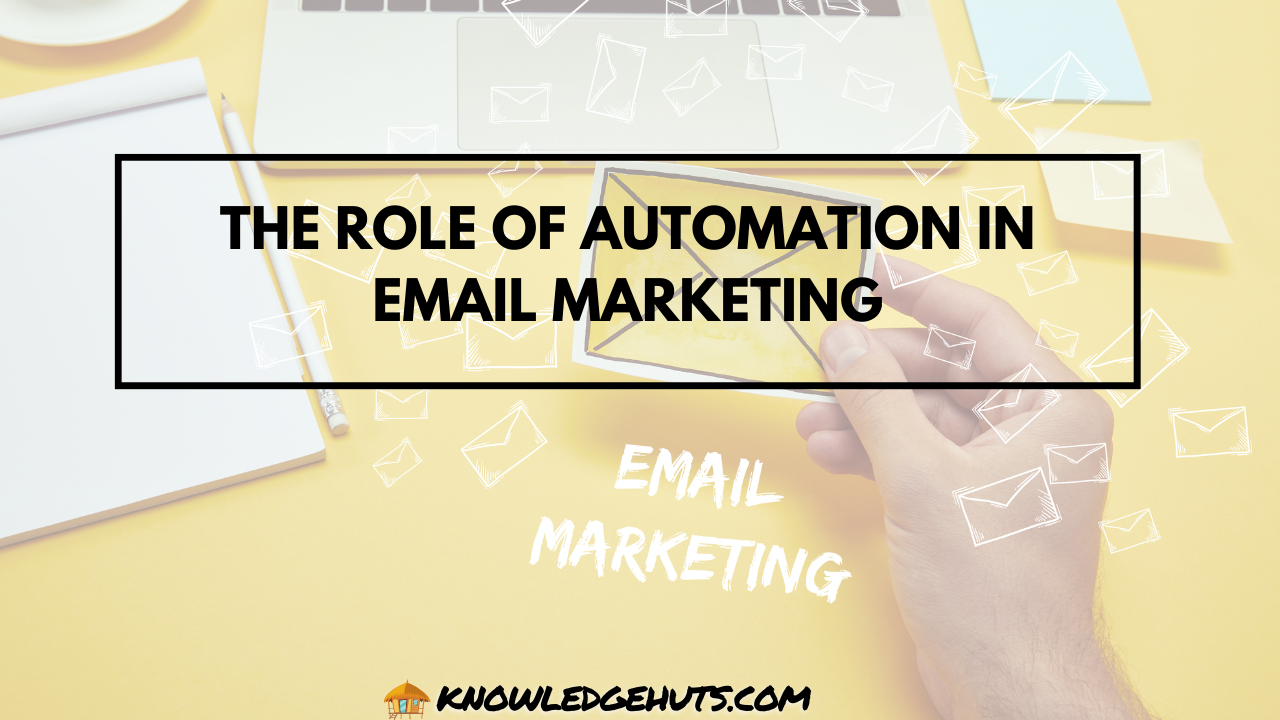Email marketing is one of the most effective channels for businesses to communicate with their audience, drive engagement, and generate sales. However, managing an email marketing campaign manually can be time-consuming, especially as your subscriber list grows.
This is where automation comes in. Automation in email marketing allows businesses to streamline their processes, deliver personalized messages at scale, and achieve better results with less effort. In this comprehensive guide, we will explore the role of automation in email marketing, its benefits, and how to implement it effectively.
Understanding Email Marketing Automation
Email marketing automation involves using software to send targeted emails to your subscribers based on specific triggers, actions, or timeframes. Instead of manually sending individual emails, automation enables you to set up workflows that automatically send emails based on predetermined criteria.
This could include sending a welcome email when someone subscribes, a follow-up email after a purchase, or a reminder email for an abandoned cart.
Key Components of Email Automation:
- Triggers: These are the actions or events that initiate an automated email. Triggers can include signing up for a newsletter, making a purchase, abandoning a cart, or reaching a specific milestone.
- Workflows: Workflows are sequences of emails that are automatically sent based on the trigger. For example, a welcome series might include three emails sent over a week to introduce a new subscriber to your brand.
- Segmentation: Segmentation involves dividing your email list into smaller groups based on specific criteria, such as demographics, behavior, or purchase history. Using an email verifier ensures that your segmented lists contain valid and active email addresses, reducing bounce rates and improving deliverability. Segmented email lists allow for more personalized and relevant content.
- Personalization: Automation allows you to personalize emails with the recipient’s name, past purchases, or browsing behavior, making the content more engaging.
The Benefits of Email Marketing Automation
Automation in email marketing offers numerous benefits that can help businesses save time, increase efficiency, and drive better results. Here are some of the key advantages:
1. Increased Efficiency
Automation eliminates the need for manual intervention in sending emails, allowing you to focus on other aspects of your marketing strategy. Once you set up your workflows, the system takes care of sending emails at the right time, to the right people, with the right message.
Example: A welcome email series can be set up to automatically send a series of emails to new subscribers without any manual effort from your team.
2. Personalization at Scale
With automation, you can personalize emails for each recipient based on their behavior, preferences, and interactions with your brand. This level of personalization would be impossible to achieve manually at scale.
Example: An e-commerce brand can send personalized product recommendations based on a customer’s previous purchases or browsing history.
3. Improved Customer Engagement
Automated emails are often more relevant and timely, leading to higher engagement rates. For example, sending a follow-up email after a purchase with related product recommendations can encourage repeat purchases and build customer loyalty.
Quote: “Personalized and timely communication is key to building strong customer relationships, and automation is the tool that makes it possible.” — HubSpot.
Personality tests like the 16 personality test can further enhance this by helping tailor communication styles to individual preferences.
4. Higher Conversion Rates
Automation enables you to send targeted emails that are more likely to resonate with your audience, resulting in higher conversion rates. Whether it’s reminding customers about an abandoned cart or offering a discount on their favorite products, automated emails can drive more sales.
Example: A cart abandonment email that reminds customers of the items they left behind and includes a discount code can significantly increase the likelihood of completing the purchase.
5. Better Data and Insights
Automation platforms provide detailed analytics and reporting, allowing you to track the performance of your campaigns and make data-driven decisions. You can monitor open rates, click-through rates, conversions, and more, helping you optimize your email marketing strategy.
Example: Analyzing the performance of an automated re-engagement campaign can help you identify which emails are most effective in bringing inactive subscribers back.
Types of Automated Email Campaigns
There are several types of automated email campaigns that businesses can use to engage with their audience at different stages of the customer journey. Here are some of the most common types:
1. Welcome Series
A welcome series is a sequence of emails sent to new subscribers to introduce them to your brand, products, and services. This is an opportunity to make a great first impression and set the tone for your relationship with the subscriber.
Example Workflow:
- Email 1: Welcome message with a special offer for new subscribers.
- Email 2: Introduction to your brand’s story and values.
- Email 3: Highlight of popular products or services.
2. Abandoned Cart Emails
Abandoned cart emails are sent to customers who added items to their shopping cart but didn’t complete the purchase. These emails are designed to remind customers of what they left behind and encourage them to complete their purchase.
Example Workflow:
- Email 1: Reminder of the items left in the cart.
- Email 2: Follow-up with a limited-time discount.
- Email 3: Urgency message with a “last chance” offer.
3. Post-Purchase Follow-Up
Post-purchase emails are sent after a customer completes a purchase. These emails can include order confirmations, shipping updates, and product review requests. They help maintain engagement and build customer loyalty.
Example Workflow:
- Email 1: Order confirmation and thank you message.
- Email 2: Shipping notification with tracking details.
- Email 3: Request for a product review or feedback.
4. Re-Engagement Campaigns
Re-engagement emails target subscribers who haven’t interacted with your emails for a while. These campaigns aim to re-engage inactive subscribers and bring them back into your active audience.
Example Workflow:
- Email 1: Friendly reminder that you miss them, with an incentive to re-engage (e.g., discount).
- Email 2: Highlight of what they’ve missed, such as new products or content.
- Email 3: Final attempt to re-engage with an exclusive offer.
5. Birthday or Anniversary Emails
Birthday or anniversary emails are a great way to add a personal touch to your email marketing. These emails celebrate the subscriber’s special day and often include a discount or gift.
Example Workflow:
- Email 1: Happy birthday message with a special discount code.
- Email 2: Reminder to use the birthday discount before it expires.
Here’s a comparison of different types of automated email campaigns and their primary objectives:
| Campaign Type | Objective | Example Trigger |
|---|---|---|
| Welcome Series | Introduce brand and build a relationship | New subscriber sign-up |
| Abandoned Cart Emails | Recover lost sales | Cart abandonment |
| Post-Purchase Follow-Up | Maintain engagement and encourage repeat purchases | Completed purchase |
| Re-Engagement Campaigns | Re-engage inactive subscribers | Inactivity for a specific period |
| Birthday/Anniversary Emails | Personalize and delight customers | Subscriber’s birthday or anniversary |
Implementing Email Marketing Automation
Implementing email marketing automation requires careful planning and execution. Here’s a step-by-step guide to help you set up and optimize your automated email campaigns:
1. Choose the Right Email Automation Platform
The first step is selecting an email automation platform that meets your needs. Popular options include Mailchimp, HubSpot, ActiveCampaign, and Klaviyo. Consider factors such as ease of use, integration with your existing tools, and the availability of advanced features like segmentation and personalization.
Example: If you’re an e-commerce business, Klaviyo is a great choice because it offers robust features specifically designed for online stores, such as product recommendation engines and abandoned cart workflows.
2. Define Your Goals and Objectives
Before setting up your automation workflows, define the specific goals you want to achieve. Whether it’s increasing sales, improving customer retention, or boosting engagement, having clear objectives will guide your automation strategy.
Example: If your goal is to increase repeat purchases, your focus might be on creating effective post-purchase and re-engagement workflows.
3. Segment Your Audience
Segmentation is crucial for delivering personalized and relevant content. Divide your email list into segments based on demographics, behavior, purchase history, or engagement levels. This allows you to tailor your automated emails to the specific needs and interests of each segment.
Example: An online retailer could segment their audience into groups such as “frequent buyers,” “new customers,” and “inactive subscribers,” each receiving different automated campaigns.
4. Create Engaging Content and Visuals
The success of your automated emails depends on the quality of the content and visuals. Ensure that your emails are well-designed, visually appealing, and aligned with your brand identity. Use compelling copy and strong CTAs to encourage the desired action.
Example: For a welcome series, create visually cohesive emails that introduce your brand, showcase your best-selling products, and include a clear CTA, such as “Shop Now.”
5. Set Up Automation Workflows
Using your chosen platform, set up the automation workflows based on the triggers, actions, and conditions you’ve defined. Test the workflows to ensure they function as intended and deliver the right content to the right audience.
Example: In Klaviyo, you can set up an abandoned cart workflow that triggers when a customer leaves items in their cart and doesn’t complete the purchase within 24 hours.
6. Monitor and Optimize
Once your automation workflows are live, it’s important to monitor their performance regularly. Track key metrics such as open rates, click-through rates, conversion rates, and unsubscribe rates to gauge the effectiveness of your automated email campaigns. Regular analysis of these metrics will help you identify areas for improvement and optimize your workflows for better results.
Steps to Monitor and Optimize:
- Track Key Metrics: Use your email automation platform’s analytics tools to monitor the performance of your automated emails. Focus on metrics like open rates, click-through rates (CTR), conversion rates, and bounce rates.
- Identify Weak Points: Look for patterns that indicate areas of underperformance. For example, if a particular email in your workflow has a low open rate, you may need to test different subject lines or send times.
- A/B Testing: Implement A/B testing for various elements of your automated emails, such as subject lines, CTAs, and content layout. Testing allows you to determine which variations yield the best results and make data-driven decisions.
- Refine Segmentation: Continuously review and adjust your audience segments to ensure that your emails remain relevant and personalized. As your subscriber list grows and evolves, your segmentation should also adapt to meet the changing needs of your audience.
- Update Content: Refresh your email content periodically to keep it relevant and engaging. This is especially important for evergreen campaigns like welcome series or post-purchase follow-ups that run continuously over time.
- React to Trends: Stay informed about trends and changes in consumer behavior. For instance, if you notice a shift in purchasing patterns or a new product category gaining popularity, update your automated workflows to reflect these trends.
Here’s a comparison of key metrics to monitor for email automation:
| Metric | What It Measures | Optimization Tips |
|---|---|---|
| Open Rate | Percentage of recipients who open the email | Test subject lines, sender names, and send times |
| Click-Through Rate (CTR) | Percentage of recipients who click on a link | Optimize CTAs, link placement, and email design |
| Conversion Rate | Percentage of recipients who complete a desired action (e.g., purchase) | Refine offers, personalize content, and improve user journey |
| Unsubscribe Rate | Percentage of recipients who opt out of your emails | Adjust frequency, content relevance, and segmentation |
Common Challenges in Email Marketing Automation
While email marketing automation offers significant benefits, it also comes with its challenges. Being aware of these challenges and knowing how to address them can help you make the most of your automated campaigns.
1. Over-Automation
One of the risks of email marketing automation is over-automation. When too many automated emails are sent, it can lead to email fatigue, causing subscribers to disengage or unsubscribe.
Solution: Strike a balance by limiting the frequency of automated emails and ensuring that each email provides value to the recipient. Monitor engagement metrics to identify signs of email fatigue and adjust your strategy accordingly.
2. Lack of Personalization
While automation allows for personalization at scale, some marketers fail to take full advantage of this capability. Sending generic, one-size-fits-all emails can result in lower engagement and conversions.
Solution: Use data-driven insights to personalize your automated emails based on subscriber behavior, preferences, and demographics. Dynamic content blocks and personalized product recommendations are effective ways to tailor your emails.
3. Data Quality Issues
The effectiveness of email automation depends heavily on the quality of your data. Inaccurate or outdated data can lead to irrelevant content being sent to your subscribers, damaging your brand’s reputation and reducing the effectiveness of your campaigns.
Solution: Regularly clean and update your email list to ensure data accuracy. Implement double opt-ins to verify new subscribers and use data validation tools to maintain high data quality.
4. Technical Complexities
Setting up advanced automation workflows can be technically challenging, especially for businesses with limited resources or expertise. Complex workflows may require integration with other systems, such as CRM or e-commerce platforms, adding to the complexity.
Solution: Start with simple automation workflows and gradually scale up as you become more comfortable with the platform. Many email automation platforms offer pre-built templates and guides to help you get started. Additionally, consider hiring or consulting with an email marketing expert if needed.
Here’s a table summarizing common challenges and solutions in email marketing automation:
| Challenge | Description | Solution |
|---|---|---|
| Over-Automation | Sending too many automated emails can lead to fatigue | Limit frequency and monitor engagement |
| Lack of Personalization | Generic emails that don’t resonate with subscribers | Use data-driven personalization |
| Data Quality Issues | Inaccurate data leads to irrelevant content | Regularly clean and update email lists |
| Technical Complexities | Setting up complex workflows can be challenging | Start simple, use templates, seek expertise |
The Future of Email Marketing Automation
Email marketing automation is continuously evolving, with new technologies and trends shaping the future of this powerful tool. Here’s what you can expect in the coming years:
1. AI and Machine Learning Integration
Artificial intelligence (AI) and machine learning are increasingly being integrated into email marketing automation platforms. These technologies can analyze vast amounts of data to predict subscriber behavior, optimize send times, and personalize content at a deeper level.
Example: AI-powered tools can predict the best time to send an email to each subscriber, improving open rates and engagement.
2. Advanced Personalization
As consumers demand more personalized experiences, email automation will continue to evolve to deliver hyper-personalized content. This includes leveraging real-time data, such as browsing behavior and location, to create highly relevant and timely emails.
Example: A retail brand could send personalized recommendations based on a customer’s recent in-store purchases combined with their online browsing history.
3. Omnichannel Automation
Email marketing automation is expanding beyond email to include other channels such as SMS, social media, and web push notifications. This omnichannel approach allows businesses to deliver a cohesive and seamless experience across all touchpoints.
Example: A customer who abandons their cart could receive an abandoned cart email, followed by an SMS reminder, and finally a social media ad encouraging them to complete their purchase.
4. Greater Emphasis on Privacy and Data Security
With increasing concerns around data privacy, email marketers must prioritize compliance with regulations like GDPR and CCPA. Automation platforms will continue to evolve to include features that help businesses manage subscriber data securely and responsibly.
Example: Automation platforms may offer built-in tools to manage consent, handle data requests, and ensure compliance with data protection laws.
Here’s a table highlighting key trends shaping the future of email marketing automation:
| Future Trend | Description | Expected Impact |
|---|---|---|
| AI and Machine Learning | Predicts behavior, optimizes send times, deepens personalization | Enhanced engagement and relevance |
| Advanced Personalization | Real-time data-driven, hyper-personalized content | Higher conversions and loyalty |
| Omnichannel Automation | Integration of email with SMS, social, and push | Seamless cross-channel experience |
| Privacy and Data Security | Compliance with data protection regulations | Increased trust and legal compliance |
Conclusion
The role of automation in email marketing is transformative, enabling businesses to scale their efforts, deliver personalized experiences, and achieve better results with less manual effort. By automating key aspects of your email marketing strategy, you can increase efficiency, improve customer engagement, and drive higher conversion rates.
To make the most of email marketing automation, it’s essential to choose the right platform, define clear goals, segment your audience, create compelling content, and continuously monitor and optimize your campaigns. While challenges such as over-automation and data quality exist, they can be mitigated with careful planning and execution.
As technology continues to advance, the future of email marketing automation holds even greater promise, with AI, machine learning, and omnichannel strategies leading the way. By staying ahead of these trends and embracing the full potential of automation, you can ensure that your email marketing remains effective, relevant, and impactful in the years to come.