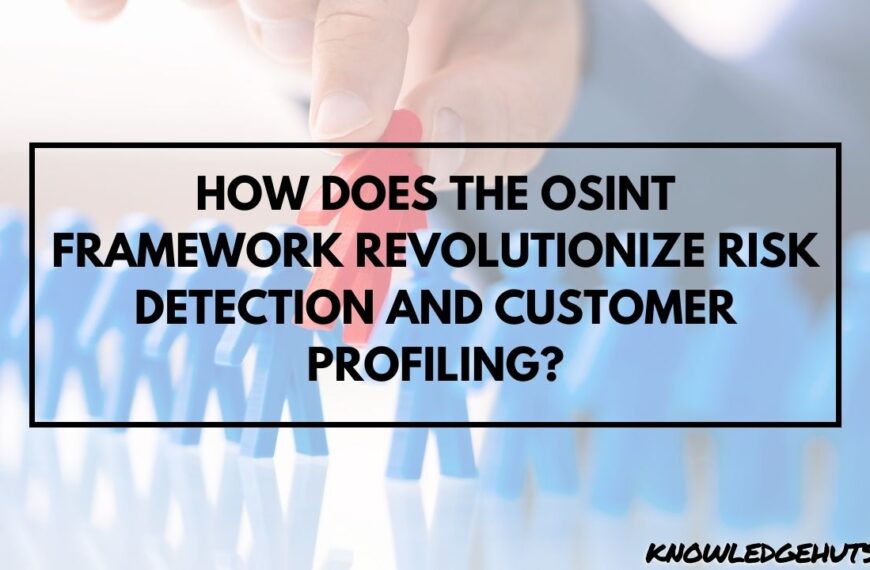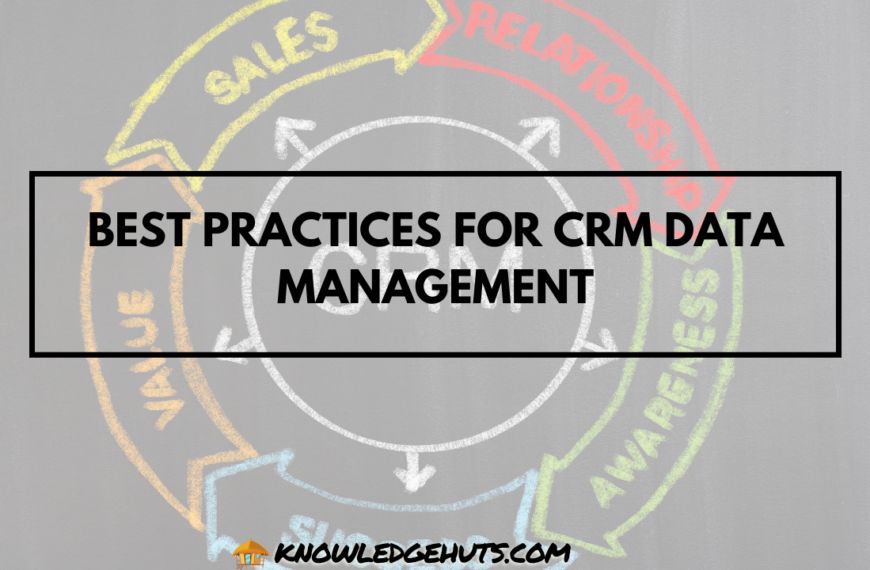In the digital age, having a strong online presence is essential for the success of any small business. A well-designed website not only helps attract customers but also builds credibility and brand awareness. However, creating and managing a website can be a daunting task, especially for small business owners who may lack technical expertise. This is where a Content Management System (CMS) comes into play. A CMS for Small Businesses simplifies the process of building and maintaining a website, allowing small businesses to focus on what they do best—serving their customers.
With so many CMS options available, choosing the right one for your small business can be overwhelming. This blog post will explore the top CMS platforms for small businesses, highlighting their features, benefits, and pricing. Whether you’re starting from scratch or looking to upgrade your current website, this guide will help you find the best CMS for your needs.
What is a CMS?
A Content Management System (CMS) is a software application that allows users to create, manage, and modify content on a website without needing to know how to code. A CMS provides a user-friendly interface where users can add text, images, videos, and other types of content, as well as organize and publish that content on their website. Additionally, most CMS platforms offer a range of themes, plugins, and tools that can be used to customize the design and functionality of a website.
Table 1: Key Features of a CMS for Small Businesses
| Feature | Description |
|---|---|
| User-Friendly Interface | Allows users to create and manage content without coding |
| Themes and Templates | Pre-designed layouts that can be customized |
| Plugins and Extensions | Add functionality such as SEO tools, e-commerce, and social media integration |
| Content Scheduling | Schedule content to be published at a specific date and time |
| SEO Optimization | Tools to improve search engine rankings |
| Security | Built-in features to protect the website from threats |
Why Small Businesses Need a CMS
A CMS is essential for small businesses because it streamlines website management, making it easier to update content, manage products, and maintain an engaging online presence.
Let’s take an example of small businesses in the playground space. So for businesses that specialize in playground equipment—such as designing school playgrounds, installing playground equipment, or offering top playground designs—a CMS allows them to showcase their products effectively.
With features like galleries, customer testimonials, and product descriptions, a CMS can help playground equipment businesses attract more clients by providing detailed, organized, and visually appealing content that highlights the quality and safety of their offerings.
Here are some reasons why small businesses need a CMS:
- Cost-Effective Website Management:
- Hiring a web developer to build and maintain a website can be expensive. A CMS allows small business owners to manage their website in-house, reducing the need for external help and saving money in the long run.
- Ease of Use:
- Most CMS platforms are designed with non-technical users in mind. They offer drag-and-drop editors, visual content builders, and intuitive dashboards, making it easy for anyone to create and update a website.
- Scalability:
- As a small business grows, so do its website needs. A CMS can scale with the business, allowing users to add new pages, products, or features as needed without having to rebuild the website from scratch.
- SEO and Marketing Tools:
- Many CMS platforms come with built-in SEO and marketing tools that help small businesses improve their search engine rankings and reach a wider audience. These tools can include keyword optimization, social media integration, and analytics.
- Customizability:
- A CMS offers a wide range of themes, plugins, and customization options that allow small businesses to create a unique website that reflects their brand identity.
Top CMS Picks for Small Businesses
Here are the top CMS platforms that are ideal for small businesses, each offering a unique set of features, pricing options, and benefits.
1. WordPress
Overview: WordPress is the most popular CMS in the world, powering over 40% of all websites on the internet. It is an open-source platform, meaning it is free to use and has a large community of developers who contribute to its development. WordPress offers unparalleled flexibility, with thousands of themes and plugins available to customize your website.
Key Features:
- Extensive Plugin Library: With over 58,000 plugins, WordPress allows you to add almost any functionality to your website, from e-commerce and SEO to security and social media integration.
- SEO-Friendly: WordPress is built with SEO in mind, offering features like customizable URLs, meta tags, and image optimization. Additionally, plugins like Yoast SEO make it easy to optimize your content for search engines.
- Responsive Themes: WordPress offers a wide variety of responsive themes that ensure your website looks great on all devices, including smartphones and tablets.
- E-Commerce Integration: With plugins like WooCommerce, you can easily set up an online store, manage inventory, process payments, and more.
Pros:
- Highly customizable
- Large community support
- SEO-friendly
- Extensive plugin and theme options
Cons:
- Requires regular updates and maintenance
- Can be overwhelming for beginners
Pricing:
- WordPress itself is free, but you will need to pay for hosting, premium themes, and plugins. Hosting can range from $3 to $25 per month.
Best For:
- Small businesses that need a highly customizable and scalable website.
2. Wix
Overview: Wix is a cloud-based website builder that is known for its ease of use and drag-and-drop functionality. It is ideal for small business owners who want to build a website quickly without needing any technical skills. Wix offers a wide range of templates and design options, making it easy to create a professional-looking website.
Key Features:
- Drag-and-Drop Editor: Wix’s intuitive drag-and-drop editor allows users to customize their website layout and content easily.
- App Market: Wix offers an app market with over 250 apps and services that can be integrated into your website, including marketing tools, social media feeds, and e-commerce features.
- SEO Wiz: Wix’s SEO Wiz guides users through the process of optimizing their website for search engines, making it easier for small businesses to improve their online visibility.
- Mobile Optimization: All Wix websites are automatically optimized for mobile devices, ensuring a seamless user experience across all platforms.
Pros:
- Extremely user-friendly
- Wide range of templates
- Built-in SEO tools
- Integrated app market
Cons:
- Limited flexibility compared to open-source platforms
- Cannot switch templates once the website is live
Pricing:
- Wix offers a free plan with Wix-branded ads. Premium plans start at $14 per month, which includes a custom domain and additional features.
Best For:
- Small businesses that need a simple, visually appealing website with minimal effort.
3. Squarespace
Overview: Squarespace is a popular all-in-one website builder known for its beautiful, designer-quality templates. It is ideal for small businesses that prioritize aesthetics and want a polished, professional-looking website. Squarespace offers a range of built-in features, including e-commerce, blogging, and analytics, making it a great choice for businesses looking for a comprehensive solution.
Key Features:
- Designer Templates: Squarespace offers a collection of stunning templates that are fully customizable and optimized for mobile devices.
- Integrated E-Commerce: Squarespace’s e-commerce features allow users to sell products, manage inventory, and process payments directly on their website.
- Built-In Analytics: Track your website’s performance with Squarespace’s built-in analytics, which provides insights into traffic, sales, and visitor behavior.
- 24/7 Customer Support: Squarespace offers 24/7 customer support via email and live chat, ensuring that users can get help whenever they need it.
Pros:
- High-quality templates
- All-in-one platform
- Strong e-commerce features
- Excellent customer support
Cons:
- Less flexibility compared to open-source platforms
- Limited third-party integrations
Pricing:
- Squarespace offers a 14-day free trial. Paid plans start at $12 per month for personal websites and $18 per month for business websites.
Best For:
- Small businesses that value design and need an all-in-one solution with built-in e-commerce and analytics.
4. Shopify
Overview: Shopify is a leading e-commerce platform that is specifically designed for businesses that want to sell products online. It offers a wide range of tools and features to help small businesses create and manage their online stores. Shopify is known for its ease of use, scalability, and extensive app marketplace.
Key Features:
- Comprehensive E-Commerce Tools: Shopify offers everything you need to run an online store, including product management, payment processing, shipping, and inventory tracking.
- App Store: Shopify’s app store features thousands of apps that can be used to add functionality to your store, from marketing and SEO tools to customer support and accounting integrations.
- Mobile-Optimized Checkout: Shopify’s mobile-optimized checkout ensures that customers have a seamless shopping experience on any device.
- Multi-Channel Selling: Sell products across multiple platforms, including social media, marketplaces like Amazon and eBay, and in-person with Shopify’s POS system.
Pros:
- Powerful e-commerce features
- Easy to use
- Scalable for growing businesses
- Extensive app marketplace
Cons:
- Transaction fees unless using Shopify Payments
- Limited customization compared to open-source platforms
Pricing:
- Shopify offers a 14-day free trial. Paid plans start at $29 per month, with additional costs for premium apps and themes.
Best For:
- Small businesses focused on e-commerce and online sales.
5. Joomla
Overview: Joomla is an open-source CMS that is known for its flexibility and robustness. It is ideal for small businesses that need more advanced functionality and are comfortable with a slightly steeper learning curve. Joomla offers a wide range of extensions and templates, making it a versatile choice for various types of websites.
Key Features:
- Advanced User Management: Joomla offers advanced user management features, making it ideal for websites with multiple contributors or membership-based sites. You can assign different access levels to users and manage their permissions with ease.
- Flexible Content Management: Joomla allows for complex content structures, enabling you to organize your website’s content in a way that best suits your business needs. This flexibility is especially beneficial for businesses that need to manage a large amount of content.
- Extensions and Plugins: Joomla offers over 8,000 extensions in its official directory, covering everything from SEO and security to e-commerce and social media integration.
- Multilingual Support: Joomla has built-in multilingual support, making it easy to create websites in multiple languages without the need for additional plugins.
Pros:
- Highly flexible and versatile
- Strong user and content management capabilities
- Large selection of extensions
- Built-in multilingual support
Cons:
- Steeper learning curve compared to other CMS platforms
- Requires regular updates and maintenance
Pricing:
- Joomla is free to use, but you will need to pay for hosting, premium templates, and extensions. Hosting costs can range from $5 to $15 per month.
Best For:
- Small businesses with more complex website needs, such as membership sites, or businesses looking for advanced functionality.
6. Weebly
Overview: Weebly is another user-friendly website builder that is popular among small businesses. Known for its simplicity, Weebly offers a drag-and-drop interface that makes it easy to build and manage a website. While it doesn’t offer as many advanced features as some other CMS platforms, Weebly is a great option for businesses that need a simple, functional website.
Key Features:
- Drag-and-Drop Builder: Weebly’s drag-and-drop builder allows users to easily create and customize their website without any coding knowledge.
- Built-In E-Commerce: Weebly includes basic e-commerce features, allowing small businesses to sell products online, manage orders, and accept payments.
- Integrated Marketing Tools: Weebly offers integrated marketing tools, including email marketing and SEO features, to help businesses promote their websites and attract customers.
- Mobile-Friendly Templates: All Weebly templates are responsive, ensuring that your website looks great on both desktop and mobile devices.
Pros:
- Extremely easy to use
- Affordable pricing plans
- Built-in e-commerce functionality
- Integrated marketing tools
Cons:
- Limited customization options
- Fewer advanced features compared to other CMS platforms
Pricing:
- Weebly offers a free plan with Weebly-branded ads. Paid plans start at $6 per month, with additional features available on higher-tier plans.
Best For:
- Small businesses that need a simple, easy-to-use website with basic e-commerce and marketing features.
7. Drupal
Overview: Drupal is a powerful open-source CMS that is known for its robustness and scalability. It is a preferred choice for businesses with complex website requirements or those that require high levels of customization. While Drupal has a steeper learning curve than other CMS platforms, it offers unmatched flexibility and security.
Key Features:
- Advanced Content Management: Drupal’s content management system is highly flexible, allowing you to create and manage complex content types and relationships.
- Enterprise-Level Security: Drupal is known for its strong security features, making it a popular choice for government websites, financial institutions, and other organizations that handle sensitive data.
- Customizable Design and Functionality: With thousands of modules and themes available, Drupal can be customized to meet the unique needs of any business.
- Multisite Management: Drupal allows you to manage multiple websites from a single installation, making it ideal for businesses with a network of sites.
Pros:
- Extremely flexible and customizable
- Strong security features
- Scalable for large, complex websites
- Multisite management capabilities
Cons:
- Requires technical expertise
- Steeper learning curve
Pricing:
- Drupal is free to use, but hosting, premium themes, and modules can add to the cost. Hosting prices range from $5 to $20 per month.
Best For:
- Small businesses with advanced website needs, such as high customization, complex content management, or enterprise-level security.
8. HubSpot CMS Hub
Overview: HubSpot CMS Hub is a cloud-based content management system designed to integrate seamlessly with HubSpot’s suite of marketing, sales, and CRM tools. It’s an excellent choice for small businesses that want to combine their website management with powerful marketing automation features. HubSpot CMS Hub focuses on delivering a personalized user experience and optimizing content for lead generation and conversion.
Key Features:
- Drag-and-Drop Editor: Easily create and edit pages with a user-friendly drag-and-drop editor that doesn’t require coding skills.
- Built-In SEO Recommendations: HubSpot CMS Hub offers built-in SEO tools that provide recommendations to help improve your site’s search engine rankings.
- Personalized Content: Leverage HubSpot’s CRM data to deliver personalized content based on visitor behavior, location, and more.
- Analytics and Reporting: Access detailed analytics and reporting to measure the performance of your website and marketing efforts.
Pros:
- Seamless integration with HubSpot’s marketing and CRM tools
- Built-in SEO and marketing features
- Easy-to-use editor
- Focus on lead generation and conversion
Cons:
- Higher cost compared to other CMS platforms
- Limited customization options compared to open-source solutions
Pricing:
- HubSpot CMS Hub offers a free version with limited features. Paid plans start at $25 per month, with more advanced features available on higher-tier plans.
Best For:
- Small businesses focused on inbound marketing and lead generation, especially those already using HubSpot’s tools.
Comparison Table of Top CMS Picks for Small Businesses
Table 2: Comparison of Top CMS Platforms for Small Businesses
| CMS Platform | Ease of Use | Customization | E-Commerce Capabilities | SEO Features | Pricing (Starting) | Best For |
|---|---|---|---|---|---|---|
| WordPress | Moderate | High | Via Plugins (e.g., WooCommerce) | Strong | Free + Hosting ($3/month) | Customizable websites with scalability |
| Wix | High | Moderate | Built-in | Strong | $14/month | Simple, visually appealing websites |
| Squarespace | High | Moderate | Built-in | Moderate | $12/month | Design-focused websites with e-commerce |
| Shopify | High | Moderate | Built-in (Strong) | Strong | $29/month | Online stores and e-commerce websites |
| Joomla | Moderate | High | Via Extensions | Moderate | Free + Hosting ($5/month) | Advanced content management and user control |
| Weebly | High | Low | Built-in | Moderate | $6/month | Simple websites with basic e-commerce |
| Drupal | Low | High | Via Modules | Strong | Free + Hosting ($5/month) | Complex websites with high customization |
| HubSpot CMS Hub | High | Moderate | Built-in | Strong | $25/month | Inbound marketing and lead generation |
Conclusion
Choosing the right CMS is a critical decision for any small business, as it will directly impact the ease of website management, the quality of user experience, and the overall effectiveness of your online presence. Whether you need a simple website builder like Wix or Weebly, a highly customizable platform like WordPress or Joomla, or a powerful e-commerce solution like Shopify, there’s a CMS out there that’s perfect for your business needs.
Each CMS platform offers unique features and benefits, so it’s important to consider your business goals, technical expertise, and budget when making your choice. By selecting the right CMS, you can create a professional website that not only attracts and engages customers but also supports the growth and success of your small business.
This blog post has provided a comprehensive overview of the top CMS platforms for small businesses, covering their key features, pros and cons, pricing, and best use cases. With this information in hand, you’re well-equipped to make an informed decision and build a website that will help your business thrive in the digital age.