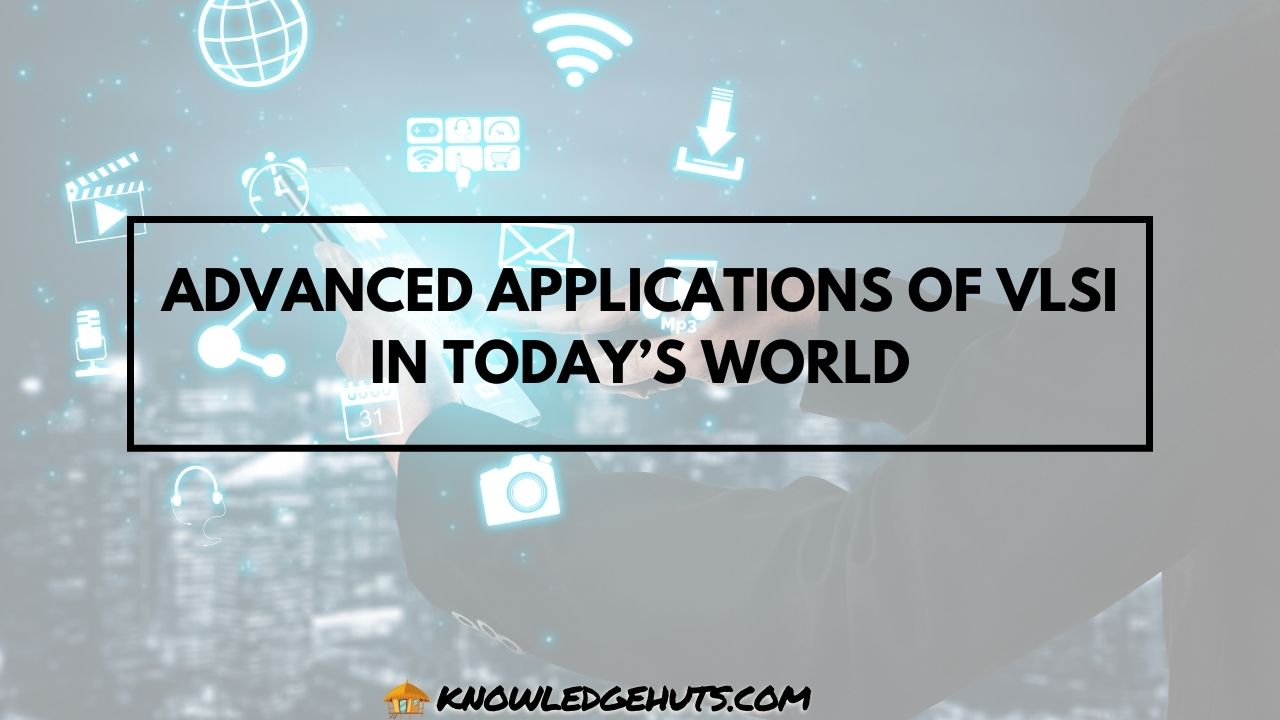TThis article’s primary purposeis to guide entrepreneurs and developers through the crucial elements they need to consider when creating a OneCart clone app. As this concept gains traction, it’s vital to understand the factors contributing to such apps’ success. By addressing these elements during the development process, businesses can ensure the app’s effectiveness in providing a seamless shopping experience and effectively connecting vendors and customers.
Brief Overview of the Concept of a “OneCart Clone App”
The concept of a “OneCart Clone App” revolves around creating a digital platform that enables users to shop for products from multiple vendors, all within a single unified app. This app mimics the idea of a physical shopping cart, where customers can add items from various stores into their cart and then proceed to checkout with all their selected items at once. The “clone” aspect refers to replicating this successful model in a digital space.
Importance of Such Apps in Elevating Businesses
Introducing OneCart clone apps has brought about a significant paradigm shift in how businesses approach e-commerce. These apps provide several key benefits that contribute to elevating businesses:
Convenience for Customers: OneCart clone apps consolidate shopping from different vendors into one streamlined process. Customers can browse, compare, and purchase products from various sources without navigating multiple apps or websites.
Enhanced Shopping Experience: By offering a unified shopping experience, businesses can attract and retain customers who appreciate the convenience and ease of use. This can lead to increased customer loyalty and repeat purchases.
Exposure for Small Businesses: OneCart clone apps often feature products from both large and small vendors. This offers smaller businesses the chance to gain visibility and access a broader customer base they might have yet to be able to reach independently.
Efficiency for Businesses: A presence on a OneCart clone app eliminates the need to develop and maintain their apps. This can lead to cost savings and streamlined operations.
Competitive Advantage: By adopting this model, businesses can stay competitive in a rapidly evolving digital marketplace. Meeting customers’ demand for convenience and variety can set a business apart.
Understanding the OneCart Clone App Concept
Explanation of What a OneCart Clone App Is
A OneCart clone app is a digital marketplace aggregating products from multiple vendors or stores into a single platform. Users can browse various categories, compare products, and purchase without switching between apps or websites. The app’s architecture replicates the shopping experience with a physical cart in a mall, where customers can browse multiple stores and then pay for all their selected items in one go.
Examples of Successful OneCart Clone Apps and Their Impact on Businesses
Several successful OneCart clone apps have significantly impacted the e-commerce landscape. For instance, apps like “Instacart,” “Shipt,” and “Grofers” have gained popularity by enabling users to order groceries from local stores and have them delivered to their doorstep.
These apps streamline the shopping process, provide convenience, and offer a solution for time-starved customers. Businesses using such apps have witnessed increased sales and improved customer satisfaction.
Key Elements for Developing a Successful OneCart Clone App
User Interface and Experience (UI/UX)
Intuitive and User-Friendly Design:
An intuitive design ensures that users can easily understand and navigate the app. A clean, intuitive, and user-friendly interface will make it easier for customers to navigate and place orders effortlessly. Implementing an app like OneCart would be a great option for fulfilling this objective and enhancing the user experience. It permits the business to carter the app per the users’ requirements.
Seamless Navigation and Minimalistic Layout:
Smooth navigation through categories, search results, and vendor pages is crucial. A minimalistic layout reduces clutter, allowing users to focus on products. Clear calls to action guide users to the next steps.
Personalized Shopping Experience:
Utilize user data and behavior to offer personalized product recommendations. Implement features like wish lists, saved items, and history to enhance user engagement and simplify the shopping journey.
Multi-Vendor Integration
Onboarding Various Vendors and Retailers:
Develop a vendor registration process that is easy to follow. Provide comprehensive guides and support to seamlessly help vendors integrate their products into the app.
Streamlined Product Catalog Management:
Create a user-friendly interface for vendors to manage their product catalogs. Implement bulk upload, product variations, and pricing management to simplify their tasks.
Ensuring Consistent Product Information and Updates:
Establish standards for product information like images, descriptions, and specifications. Implement mechanisms for automatic updates to ensure that users always see accurate and up-to-date information.
Secure Payment Gateway
Integration of Reliable and Secure Payment Methods:
Integrate well-known and trusted payment gateways to offer a variety of payment options. Ensure PCI DSS compliance to protect users’ payment data.
Implementing Encryption and Data Protection:
Use encryption protocols like SSL to secure data transmission between users, vendors, and the app’s server. Implement robust data protection measures to safeguard sensitive information.
Building User Trust Through Safe Transactions:
Display trust badges and security icons during the payment process. Provide clear information about data handling and security measures to reassure users about the safety of their transactions.
Real-Time Inventory Management
Syncing Inventory Data Across Vendors:
Develop an automated system that keeps track of inventory levels across all vendors in real-time. This prevents users from ordering items that are out of stock.
Preventing Over-Selling and Out-of-Stock Issues:
Implement mechanisms that prevent multiple users from purchasing the last available item simultaneously. Send notifications to vendors when their products are running low.
Push Notifications for Low Stock Items:
Notify users when items they have shown interest in or added to their cart are running low in stock. This urgency can encourage quicker purchases.
Efficient Order Fulfillment
Automated Order Processing and Dispatch:
Automate order processing to reduce manual intervention. Send orders directly to the respective vendors for efficient fulfillment.
Tracking and Communication for Order Updates:
Provide users with order tracking information and regular updates about their orders’ status. Open lines of communication in case users have queries or concerns.
Coordinating with Vendors for Timely Delivery:
Establish clear communication channels with vendors to ensure timely order processing and delivery. Implement protocols to address any delays or issues.
Ratings and Reviews System
Allowing Users to Rate and Review Products and Vendors:
Enable users to share their experiences and opinions by providing ratings and reviews for products and vendors. This fosters transparency and accountability.
Building Credibility and Assisting Other Shoppers:
Positive reviews build trust and credibility. Display reviews prominently to guide users’ purchase decisions and help them make informed choices.
Read also:- What is Employee Monitoring Software?
Handling and Addressing Negative Reviews:
Have a system in place to address negative reviews constructively. Provide a platform for vendors to respond and resolve issues, demonstrating excellent customer service.
Analytics and Insights
Gathering and Analyzing User Behavior Data:
Collect data on user interactions, browsing patterns, and purchase history. Use analytics tools to gain insights into user preferences and trends.
Making Informed Decisions Through Data-Driven Insights:
Analyze the collected data to make informed decisions about product offerings, marketing strategies, and app improvements. Adjust the app’s features based on user preferences.
Enhancing the App Based on Usage Patterns:
Continuously iterate on the app’s features and functionalities based on the insights gathered from user behavior data. Implement updates and improvements that align with user expectations.
Conclusion
In conclusion, embracing the potential of a OneCart clone app offers businesses a dynamic opportunity to revolutionize the shopping experience. Businesses can enhance customer engagement and streamline operations by carefully considering the essential elements highlighted in this article, including intuitive design, robust vendor integration, secure transactions, real-time inventory management, efficient order fulfillment, ratings and reviews systems, and data-driven insights.