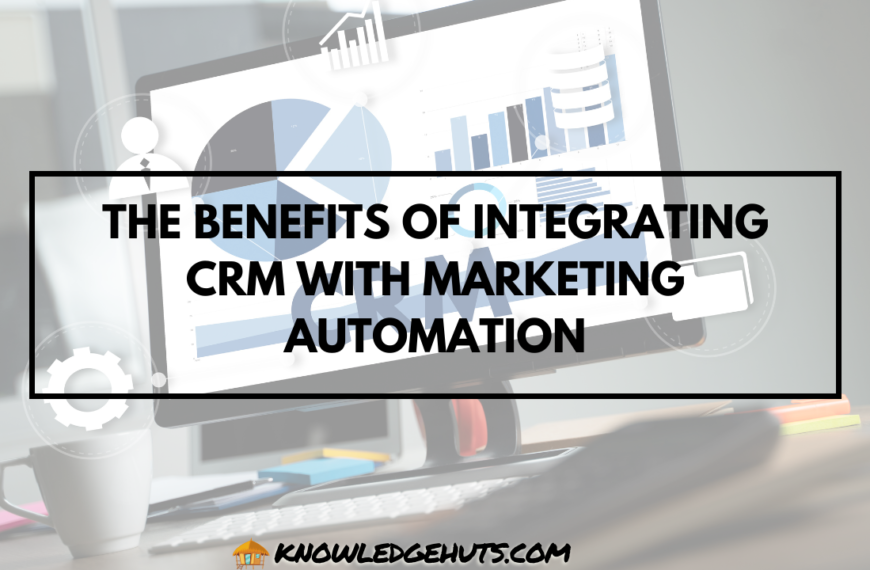With over 1 Billion users worldwide, TikTok is the fastest-growing social media platform. No wonder brands and creators turn to social media growth services because who wouldn’t want to leverage this platform to the fullest? But as every coin has two sides, this is also true for the people on TikTok.
There are people of every kind here. If you find someone’s comments or content disturbing, impolite, or maybe something that just doesn’t suit your taste, it’s time to draw your boundaries and block them.
In this blog, we will provide you with all the details about blocking someone on TikTok and a step-by-step guide. Let’s start.
What Happens When You Block Someone?
Let’s begin with understanding what happens when you block someone on TikTok:
- Profile And Content Visibility
As soon as you block a user on TikTok, he/she will no longer be able to view your profile and any of your content or posts. You become invisible to them on TikTok.
- Comments And Messages
The blocked user cannot comment on any of your videos or send you direct messages. The blocked user will lose all forms of interactions with you.
- Notifications
When you block a user, you will stop receiving notifications or alerts about their activity.
How To Block Someone On TikTok?
Now, we will help you with a step-by-step guide on blocking someone on TikTok through your mobile app and web.
On The Mobile App
Follow these steps to block a user on the TikTok mobile app:
Step 1: Open The TikTok App
Launch the TikTok application on your smartphone to start.
Step 2: Find The User
Type the user’s name you want to block in the search bar. If you engage with them, you can also find them by browsing through your followers or following list.
Step 3: Go To Their Profile
Once you have found them, tap on their name or profile picture to access their profile page.
Step 4: Tap on the “Share”
Yeah, we know you are thinking, why do I have to click on share when I want to block them? When you click on share. But trust us, just click on the share in the upper right corner of the screen.
Step 5: Select “Block”
We told you to trust us. As soon as you click share, “block” will appear on your screen among many options. Tap on it.
Step 6: Confirm The Block
TikTok wants to make sure that you want to block this profile so a popup will appear for confirmation. Give that confirmation to TikTok by clicking on “Block” again, and you have successfully blocked this profile.
On The Web
If you want to use a web browser to block someone on TikTok then follow the steps given below:
Step 1: Open TikTok in your Browser
Go to the TikTok website using the web browser you prefer.
Step 2: Log In to Your Account
Access your TikTok account by entering your username and password to log in.
Step 3: Find The User
Use the search bar at the top of the page to find the profile of the person you want to block on TikTok.
Step 4: Go To Their Profile
Once you have found the profile, click on the user’s name or profile picture to open their profile page.
Step 5: Click On The Three Dots Beside the Arrow Icon
On their profile, you would find three dots beside the arrow icon which is usually located at the top right corner of the screen
Step 6: Select “Block”
A dropdown menu will appear with the option of “Block”. Click on the option.
Step 7: Confirm The Block
A confirmation message will appear asking if you are sure you want to block the user. Click on “Block” again to confirm your choice.
You have successfully blocked the user.
How To Block Users On TikTok In Bulk
You know you can also block people in bulk on TikTok. In this section, we will help you understand bulk blocking, its limitations, and the steps to do the same.
Understanding Bulk Blocking
If there are users who are crossing lines or irritating you in your comment section and you don’t want to follow the tedious process of going on each profile and blocking them individually, you can always block those users in bulk on TikTok.
Current Limitations
TikTok currently lets you block up to 100 users at one time in your comment section. This number may increase going forward. In any other case, you will have to manually block users by visiting their profiles using the steps explained previously in the blog.
Steps To Block People In Bulk
Follow the steps given below to block people in bulk on TikTok:
Step 1: Go to the comment section of your video. Tap and hold the comment of the user you want to block
Step 2: A menu with the option “Manage Multiple Comments” will pop up. Click on this option to mark the profiles you want to block. You can select up to 100.
Step 3: You will see the option “more” on your screen. Click on it.
Step 4: Select the option “Block Accounts.”
Step 5: A confirmation popup will appear on your screen. Select “Block”.
Additional Privacy Tips On TikTok
Prevention is better than cure. This applies to your TikTok privacy as well. Follow the tips given below for additional privacy on TikTok:
- Adjusting Privacy Settings
Customize your TikTok privacy settings to control who can view your content, send you messages, and interact with your account.
- Managing Interactions
Adjusting your interaction settings allows you to limit who can comment on your videos, duet with you, or send you messages.
- Reporting Issues
If you come across a profile with inappropriate content or behavior, you can use TikTok’s reporting feature to alert the platform. This way, you can contribute to making it a safe space for everyone.
Conclusion
Life is too short to argue with unwanted people (be it on TikTok or in real life). Now that you know how to block those unwanted people, you can block them and enjoy your time on TikTok. If you need any additional assistance in your TikTok journey, Thunderclap.com will be happy to assist you.