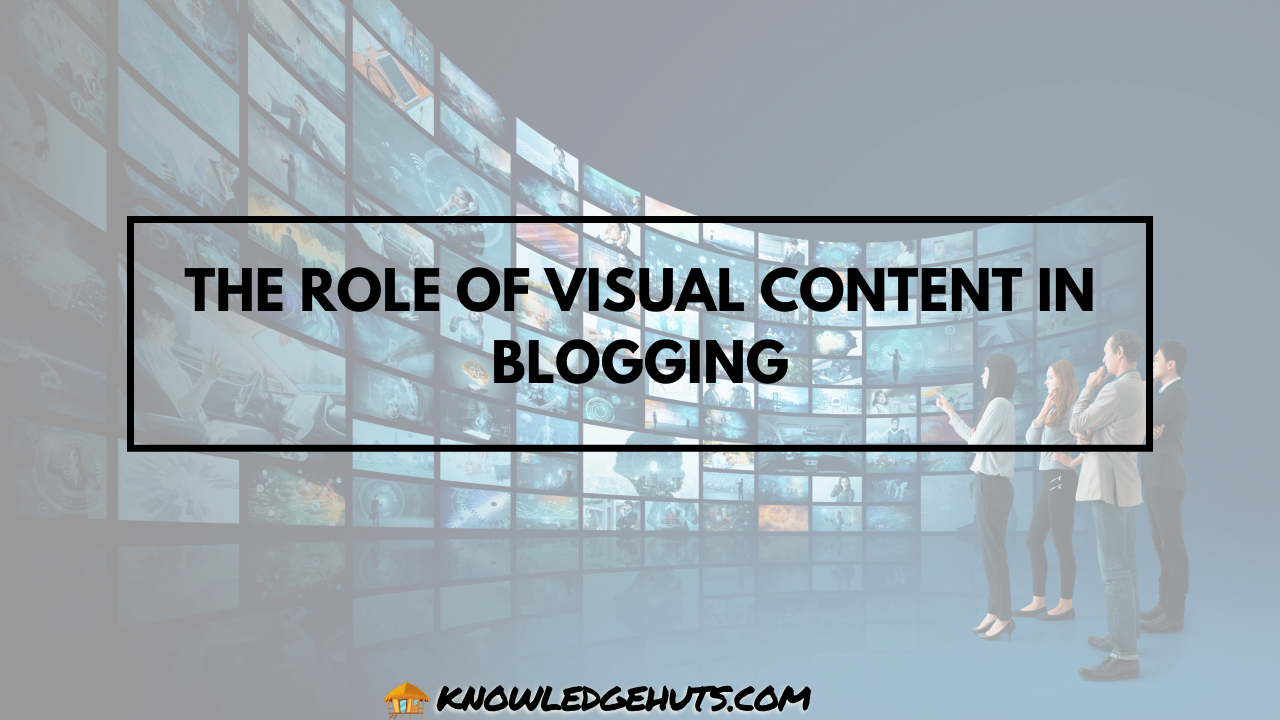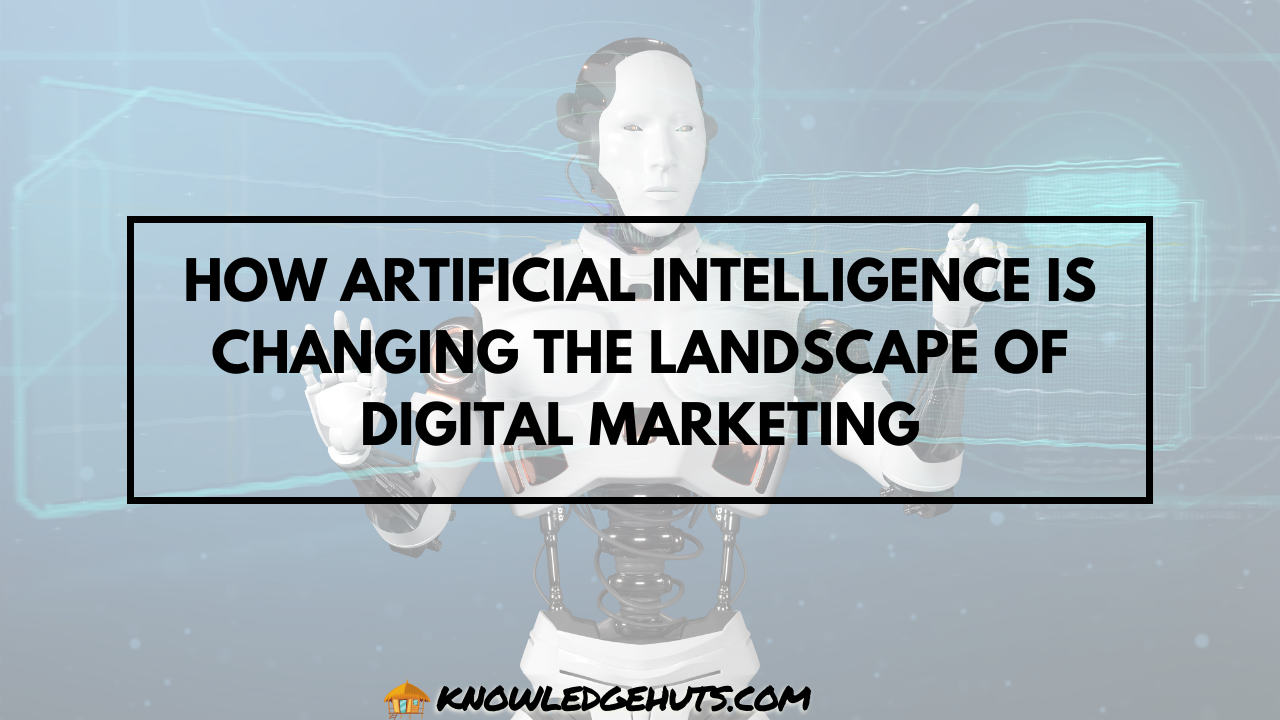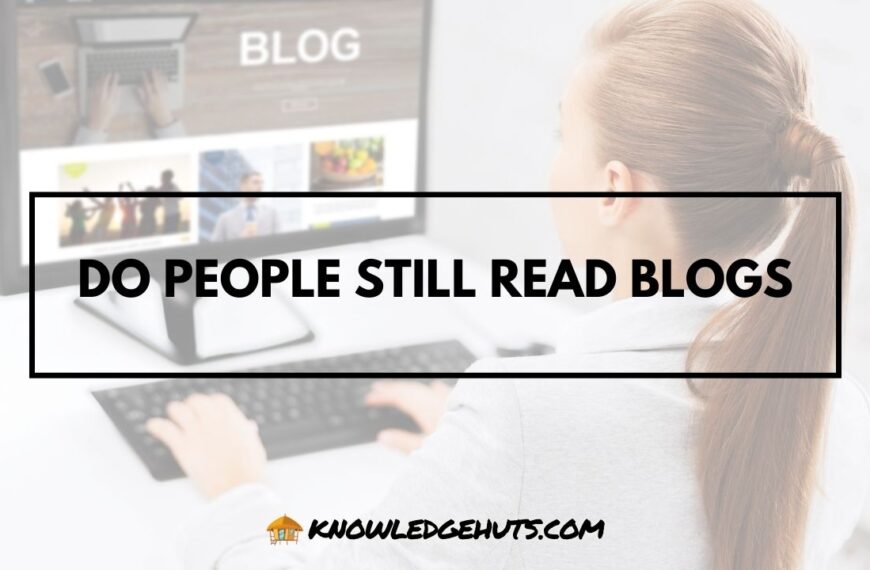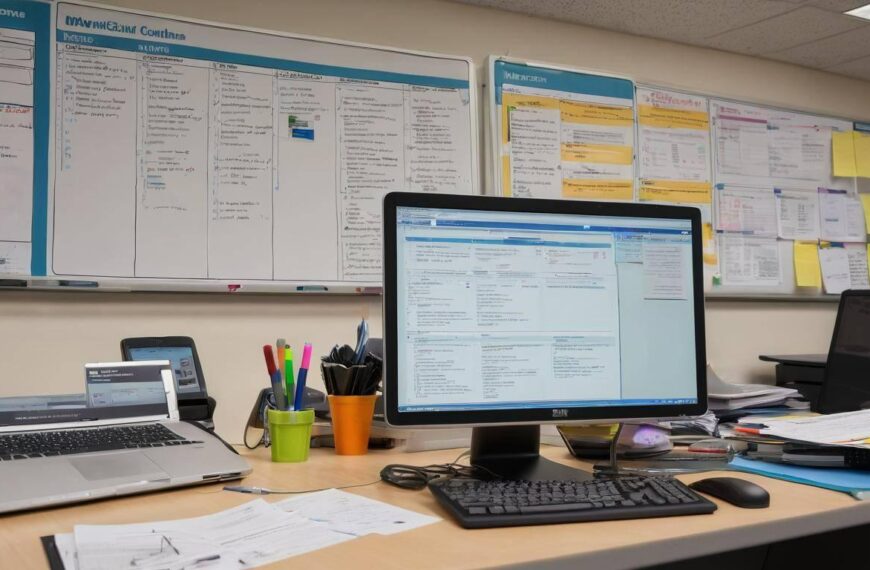In the digital age, where attention spans are shorter than ever, the role of visual content in blogging has become increasingly crucial. Visual content is no longer just a complement to text; it is a powerful tool that can enhance the overall impact of a blog post, making it more engaging, informative, and shareable. Whether you are a seasoned blogger or just starting out, understanding the importance of visual content can significantly improve the effectiveness of your blog.
This blog post will explore the role of visual content in blogging, highlighting its benefits, the different types of visual content that can be used, and strategies for incorporating visuals into your blog. We will also discuss best practices for optimizing visual content for SEO and share some examples of successful blogs that effectively use visuals to captivate their audience.
The Importance of Visual Content in Blogging
Visual content plays a vital role in capturing the attention of readers and enhancing their overall experience on a blog. With the vast amount of information available online, readers often skim through content rather than reading it in full. Visuals can help break up text, highlight key points, and make complex information easier to understand.
Key Benefits of Visual Content in Blogging
- Increased Engagement: Visual content is more likely to grab the attention of readers and keep them engaged. Studies have shown that blog posts with images or videos receive more views, shares, and comments compared to text-only posts.
- Enhanced Comprehension: Visuals can make complex information more accessible. Infographics, charts, and diagrams help readers understand data and concepts more easily, leading to better retention of information.
- Improved SEO: Search engines favor content that includes visuals, as it tends to be more engaging and shareable. Properly optimized images and videos can improve a blog’s search engine rankings, leading to increased visibility and traffic.
- Stronger Brand Identity: Consistent use of visual elements, such as logos, color schemes, and fonts, helps reinforce brand identity. This makes the blog more recognizable and memorable to readers.
- Higher Social Media Shares: Visual content is more likely to be shared on social media platforms, extending the reach of your blog posts. Images and videos are particularly effective on visual-centric platforms like Instagram, Pinterest, and Facebook.
Quote: “Visual content is king in the digital world. It not only captures attention but also helps convey your message more effectively. In blogging, visuals can be the difference between a post that gets overlooked and one that goes viral.” — Jane Doe, Digital Marketing Expert
Example Table: Benefits of Visual Content in Blogging
| Benefit | Description | Impact on Blog Performance |
|---|---|---|
| Increased Engagement | Visuals capture attention and keep readers engaged | More views, shares, and comments |
| Enhanced Comprehension | Helps readers understand complex information | Better retention of information |
| Improved SEO | Visual content is favored by search engines | Higher search engine rankings, increased traffic |
| Stronger Brand Identity | Consistent use of visual elements | More recognizable and memorable brand |
| Higher Social Media Shares | Visuals are more shareable on social platforms | Extended reach and visibility |
Types of Visual Content to Use in Blogging
There are various types of visual content that bloggers can incorporate into their posts to make them more engaging and effective. Each type of visual serves a different purpose and can be used to complement the text in unique ways.
1. Images
Images are the most common type of visual content used in blogging. They can range from photographs and illustrations to stock images and custom graphics. Images help break up long blocks of text, making the content more digestible and visually appealing.
Best Practices for Using Images:
- Relevance: Ensure that the images you use are relevant to the content and add value to the post. Avoid using generic stock images that don’t contribute to the reader’s understanding of the topic.
- Quality: Use high-quality images that are clear and visually appealing. Low-resolution or blurry images can detract from the professionalism of your blog.
- Alt Text: Include descriptive alt text for images to improve accessibility and SEO. Alt text helps search engines understand what the image is about and can boost your blog’s ranking in image search results.
2. Infographics
Infographics are a powerful tool for presenting complex information in a visually appealing and easy-to-understand format. They combine text, data, and visuals to convey information quickly and effectively.
Benefits of Using Infographics:
- Simplifies Complex Data: Infographics are ideal for presenting statistics, processes, or comparisons in a way that is easy for readers to grasp.
- Highly Shareable: Infographics are often shared on social media and other platforms, increasing the reach of your blog post.
- Boosts Engagement: Readers are more likely to engage with content that includes infographics, as they make information more interesting and accessible.
Example Table: Benefits of Infographics in Blogging
| Benefit | Description | Impact on Engagement |
|---|---|---|
| Simplifies Complex Data | Makes statistics and processes easy to understand | Higher reader comprehension |
| Highly Shareable | Infographics are often shared on social media | Increased reach and visibility |
| Boosts Engagement | Visual appeal keeps readers interested | More time spent on the page, increased interaction |
3. Videos
Videos are one of the most engaging types of visual content, offering a dynamic way to present information. They can be used to demonstrate products, explain concepts, or provide tutorials.
Advantages of Using Videos:
- Increased Engagement: Videos are more engaging than text or images alone, and they can capture the attention of viewers for longer periods.
- Enhanced Understanding: Videos are particularly effective for explaining complex concepts or demonstrating processes, as they combine visual and auditory elements.
- Higher Conversion Rates: Blogs that include videos often see higher conversion rates, as videos can more effectively persuade viewers to take action.
Best Practices for Using Videos:
- Keep It Short: Attention spans are short, so aim to keep videos concise and to the point. If a topic requires a longer video, consider breaking it up into shorter segments.
- Optimize for SEO: Include relevant keywords in the video title, description, and tags to improve its visibility in search engine results.
- Add Subtitles: Adding subtitles to videos can improve accessibility and make it easier for viewers to follow along, especially in noisy environments.
4. Charts and Graphs
Charts and graphs are essential for presenting data in a way that is easy to understand. They are particularly useful for blog posts that involve statistics, comparisons, or trends.
Types of Charts and Graphs:
- Bar Charts: Ideal for comparing different categories or showing changes over time.
- Pie Charts: Useful for illustrating proportions or percentages within a whole.
- Line Graphs: Best for showing trends or changes over time.
- Scatter Plots: Used to show the relationship between two variables.
Benefits of Using Charts and Graphs:
- Clarity: Charts and graphs make it easier for readers to understand complex data at a glance.
- Visual Appeal: Adding visual elements to data can make the content more engaging and less intimidating.
- Persuasive Power: Well-designed charts and graphs can be persuasive, helping to reinforce the arguments or points made in the text.
Example Table: Types of Charts and Their Uses in Blogging
| Chart Type | Description | Best Used For |
|---|---|---|
| Bar Charts | Compares different categories or shows changes over time | Comparing data sets, illustrating growth |
| Pie Charts | Shows proportions or percentages within a whole | Visualizing distribution of parts within a whole |
| Line Graphs | Displays trends or changes over time | Tracking trends, showing progress |
| Scatter Plots | Shows the relationship between two variables | Identifying correlations, analyzing patterns |
5. Screenshots and GIFs
Screenshots and GIFs are useful for providing step-by-step instructions or demonstrating specific features within a blog post. They are particularly effective in how-to guides, tutorials, and reviews.
When to Use Screenshots and GIFs:
- How-To Guides: Use screenshots to show readers exactly what they should see at each step of a process.
- Software Reviews: Screenshots can be used to highlight specific features or functionalities of software.
- Engaging Visuals: GIFs can add a dynamic element to your blog, making it more engaging and entertaining for readers.
Best Practices for Using Screenshots and GIFs:
- Clarity: Ensure that screenshots and GIFs are clear and easy to understand. Highlight or annotate important areas if necessary.
- Relevance: Only include screenshots and GIFs that are directly relevant to the content. Avoid overloading your blog with unnecessary visuals.
- File Size: Optimize the file size of GIFs to ensure they load quickly and don’t slow down your website.
Strategies for Incorporating Visual Content into Your Blog
1. Align Visuals with Your Brand
Consistency is key when using visual content in your blog. Ensure that all visuals align with your brand’s identity, including color schemes, fonts, and overall style. This helps reinforce your brand’s image and makes your blog more recognizable to readers.
Tips for Aligning Visuals with Your Brand:
- Use a Consistent Color Palette: Stick to a specific color palette that reflects your brand’s colors. This consistency helps in building a cohesive look across all your visual content.
- Incorporate Your Logo: Where appropriate, incorporate your logo into images, infographics, or videos. This not only promotes brand recognition but also protects your content from being reused without credit.
- Choose the Right Fonts: Use fonts that are consistent with your brand’s typography guidelines. This ensures that your visuals match the overall tone and style of your blog.
Example Table: How to Align Visual Content with Your Brand
| Visual Element | Strategy for Alignment | Benefits |
|---|---|---|
| Color Palette | Use brand-specific colors in all visuals | Creates a cohesive look, reinforces brand identity |
| Logo Integration | Add logos to images, infographics, and videos | Promotes brand recognition, protects content |
| Font Consistency | Use brand-approved fonts in all visual content | Ensures a consistent style, enhances professionalism |
2. Use Visuals to Complement the Text
Visual content should enhance and support the text, not overshadow it. Use visuals strategically to highlight key points, explain complex concepts, or add context to the written content. This helps maintain a balance between visuals and text, ensuring that the reader’s attention is focused on the intended message.
Best Practices for Complementing Text with Visuals:
- Highlight Key Points: Use images, infographics, or pull quotes to emphasize important information or key takeaways from the text.
- Explain Complex Concepts: When discussing complex topics, use charts, diagrams, or videos to break down the information and make it easier for readers to understand.
- Add Context: Use visuals to provide additional context or examples that support the text. For instance, screenshots can demonstrate specific steps in a tutorial, while photos can illustrate a case study.
Quote: “Visuals should not just decorate your blog; they should elevate the content by making it more accessible and engaging for your readers.” — Michael Scott, Content Marketing Specialist
Example Table: Ways to Use Visuals to Complement Text
| Visual Strategy | Purpose | Impact on Reader Engagement |
|---|---|---|
| Highlight Key Points | Use visuals to emphasize important information | Draws attention to critical content, improves retention |
| Explain Complex Concepts | Break down complex ideas with diagrams or videos | Enhances understanding, reduces cognitive load |
| Add Context | Provide visual examples that support the text | Improves comprehension, adds depth to the content |
3. Optimize Visuals for SEO
Visual content can significantly enhance your blog’s search engine optimization (SEO) if properly optimized. Search engines favor content that includes relevant visuals, as it tends to be more engaging and valuable to users. By optimizing your images, videos, and other visual content, you can improve your blog’s visibility and attract more organic traffic.
Tips for Optimizing Visual Content for SEO:
- Use Descriptive File Names: Before uploading images or videos, rename the files with descriptive, keyword-rich titles. For example, instead of using a generic name like “IMG1234.jpg,” use a name that describes the content, such as “social-media-marketing-strategies.jpg.”
- Include Alt Text: Alt text is a brief description of an image that helps search engines understand what the image is about. It also improves accessibility for visually impaired users. Include relevant keywords in the alt text, but avoid keyword stuffing.
- Optimize File Sizes: Large image or video files can slow down your website, negatively impacting your SEO. Compress images and videos to reduce their file size without sacrificing quality, ensuring your blog loads quickly.
- Use Captions and Descriptions: Adding captions and descriptions to your images and videos can enhance their relevance and improve their ranking in search results. Make sure these descriptions are concise and include relevant keywords.
Example Table: SEO Optimization Techniques for Visual Content
| SEO Technique | Description | Benefit to Blog SEO |
|---|---|---|
| Descriptive File Names | Rename files with keyword-rich, descriptive titles | Improves search engine indexing, boosts visibility |
| Alt Text | Add keyword-rich alt text to images | Enhances accessibility, improves image search rankings |
| Optimize File Sizes | Compress images and videos for faster loading | Improves page load speed, boosts SEO rankings |
| Captions and Descriptions | Add relevant captions and descriptions to visuals | Increases content relevance, improves search rankings |
4. Maintain a Balance Between Visuals and Text
While visuals are essential for enhancing the appeal of your blog, it’s important to maintain a balance between visuals and text. Overloading your blog with too many images, videos, or infographics can overwhelm readers and distract from the main message. Aim for a harmonious mix where visuals complement the text rather than compete with it.
Strategies for Balancing Visuals and Text:
- Use Visuals Sparingly: Only include visuals that add value to the content. Avoid cluttering your blog with unnecessary images or videos that don’t contribute to the reader’s understanding.
- Space Out Visuals: Distribute visuals evenly throughout the blog post to create a balanced layout. This prevents the blog from becoming too text-heavy in some sections and too visual-heavy in others.
- Prioritize Readability: Ensure that the text remains easy to read and that visuals don’t interfere with the flow of the content. Use white space strategically to separate visuals from text and maintain a clean, organized appearance.
Quote: “The key to effective blogging is balance. Visuals should enhance your content, not overshadow it. By maintaining a balance between text and visuals, you can create a more engaging and readable blog.” — Emma Wilson, Content Strategist
Example Table: Balancing Visuals and Text in Blogging
| Strategy | Description | Impact on Blog Readability |
|---|---|---|
| Use Visuals Sparingly | Only include visuals that add value | Prevents clutter, keeps focus on key content |
| Space Out Visuals | Distribute visuals evenly throughout the post | Creates a balanced layout, enhances visual appeal |
| Prioritize Readability | Ensure text is easy to read and flows well | Maintains a clean appearance, improves reader experience |
5. Engage Readers with Interactive Visuals
Interactive visuals, such as quizzes, polls, and interactive infographics, can significantly enhance reader engagement. These types of visuals invite readers to participate in the content, making the blog more dynamic and memorable.
Examples of Interactive Visuals:
- Quizzes and Polls: Embed quizzes or polls within your blog posts to encourage readers to interact with the content. These can be used to gather opinions, test knowledge, or guide readers through decision-making processes.
- Interactive Infographics: Use interactive infographics that allow readers to explore data or information in a hands-on way. For example, readers can click on different sections of the infographic to reveal more details or navigate through different data points.
- Interactive Videos: Create videos with clickable elements, such as links or buttons, that allow viewers to interact with the content. This can include choosing different paths within the video, accessing additional resources, or participating in live Q&A sessions.
Benefits of Using Interactive Visuals:
- Increased Engagement: Interactive visuals encourage readers to actively participate in the content, leading to higher levels of engagement and longer time spent on the page.
- Enhanced Learning: By allowing readers to explore content at their own pace and in their own way, interactive visuals can improve understanding and retention of information.
- Better User Experience: Interactive visuals make the blog experience more enjoyable and memorable, increasing the likelihood of repeat visits and social sharing.
Example Table: Types of Interactive Visuals for Blogs
| Type of Visual | Description | Benefit to Reader Engagement |
|---|---|---|
| Quizzes and Polls | Invite readers to participate in the content | Increases interaction, gathers valuable insights |
| Interactive Infographics | Allow readers to explore data and information | Enhances understanding, keeps readers engaged |
| Interactive Videos | Provide clickable elements for viewer interaction | Creates a dynamic experience, encourages deeper exploration |
Case Studies: Successful Blogs Using Visual Content
To illustrate the impact of visual content in blogging, let’s look at a few examples of successful blogs that effectively use visuals to engage their audience and enhance their content.
1. HubSpot Blog
HubSpot’s blog is a prime example of how to use visual content to complement text and enhance reader engagement. The blog regularly features infographics, charts, and screenshots to explain complex marketing concepts, making the content more accessible and engaging. HubSpot also uses videos and interactive elements to keep readers engaged and provide additional value.
2. Neil Patel’s Blog
Neil Patel’s blog is well-known for its use of visuals to break down digital marketing strategies and techniques. Patel frequently uses step-by-step screenshots, charts, and videos to explain complex ideas in a way that’s easy for readers to understand. The blog’s consistent use of visuals helps reinforce key points and keeps readers engaged from start to finish.
3. Canva Blog
As a platform focused on design, Canva’s blog naturally excels in using visual content to engage and educate its audience. The blog is a treasure trove of beautifully crafted visuals, including custom illustrations, infographics, and design tutorials. Canva uses these visuals not only to enhance the aesthetic appeal of their blog but also to provide practical, step-by-step guides that help users learn how to create stunning designs using Canva’s tools.
Why Canva’s Blog Stands Out:
- High-Quality Custom Graphics: Canva’s blog features custom graphics and illustrations that are consistent with their brand identity. These visuals are not only eye-catching but also reinforce Canva’s expertise in design.
- Educational Content: The blog is rich with educational content that uses visuals to demonstrate design techniques, making it easier for readers to follow along and apply what they’ve learned.
- User-Centric Approach: Canva’s blog is designed with the user in mind. The visuals are created to solve common design challenges, guide users through the design process, and inspire creativity.
Example Table: Key Elements of Canva’s Visual Content Strategy
| Visual Element | Purpose | Benefit to Blog Engagement |
|---|---|---|
| High-Quality Custom Graphics | Reinforce brand identity and aesthetic appeal | Increases visual appeal, strengthens brand recognition |
| Educational Content | Use visuals to teach design techniques | Enhances learning, supports practical application |
| User-Centric Approach | Create visuals that solve design challenges | Improves user experience, fosters creativity |
4. Moz Blog
Moz, a leader in the SEO industry, uses visual content effectively in its blog to explain complex SEO concepts and strategies. The Moz blog frequently incorporates diagrams, flowcharts, and videos to illustrate key points, making the content more accessible to readers who may be new to SEO.
Visual Content Strategies Used by Moz:
- Data-Driven Visuals: Moz uses charts, graphs, and data visualizations to support its in-depth analyses and research findings. These visuals help readers quickly grasp the implications of the data being presented.
- Step-by-Step Guides: The blog often features step-by-step guides that use screenshots and annotated images to walk readers through various SEO tools and techniques. This hands-on approach makes it easier for readers to implement the strategies discussed.
- Whiteboard Fridays: Moz’s popular “Whiteboard Friday” series features videos where experts explain SEO concepts on a whiteboard. These videos combine visual and auditory learning, making complex topics more understandable and engaging.
Example Table: Visual Content Tactics in Moz Blog
| Tactic | Description | Benefit to Reader Engagement |
|---|---|---|
| Data-Driven Visuals | Use charts and graphs to illustrate data | Enhances comprehension, supports research findings |
| Step-by-Step Guides | Annotated images walk readers through processes | Improves practical understanding, facilitates application |
| Whiteboard Fridays | Combine video with visual explanations | Engages viewers, simplifies complex concepts |
5. Backlinko Blog
Backlinko, run by SEO expert Brian Dean, is another example of a blog that effectively uses visual content to engage readers and enhance the value of its posts. The blog is known for its in-depth guides on SEO and digital marketing, which are heavily supported by visuals such as infographics, screenshots, and flowcharts.
How Backlinko Uses Visuals:
- Infographics: Backlinko frequently uses infographics to summarize key points from its lengthy guides. These infographics are not only visually appealing but also make the content more shareable across social media platforms.
- Process Diagrams: The blog often includes flowcharts and process diagrams that visually map out SEO strategies and workflows. These diagrams help readers understand the step-by-step processes involved in implementing SEO tactics.
- Screenshots: To provide practical examples, Backlinko uses screenshots that show readers exactly how to use tools or perform certain actions. These visuals make the guides more actionable and easier to follow.
Example Table: Visual Content in Backlinko Blog
| Visual Element | Purpose | Impact on Reader Experience |
|---|---|---|
| Infographics | Summarize key points, enhance shareability | Improves retention, increases social sharing |
| Process Diagrams | Visualize SEO strategies and workflows | Clarifies complex processes, aids implementation |
| Screenshots | Provide practical examples for actionable advice | Makes guides more actionable, easier to follow |
Best Practices for Creating and Using Visual Content in Blogs
To maximize the impact of visual content on your blog, it’s important to follow best practices that ensure your visuals are not only engaging but also effective in conveying your message.
1. Prioritize Quality Over Quantity
When it comes to visual content, quality is more important than quantity. High-quality visuals enhance the professionalism of your blog and can significantly improve reader engagement. Invest in creating or sourcing high-quality images, videos, and infographics that add real value to your content.
2. Optimize Visuals for Mobile Devices
With more people accessing content on mobile devices, it’s crucial to ensure that your visuals are mobile-friendly. This means using responsive design techniques, optimizing image sizes for faster loading, and ensuring that text within images is legible on smaller screens.
3. Use a Consistent Style and Theme
Maintaining a consistent visual style and theme across your blog helps reinforce your brand identity and makes your content more cohesive. This includes using consistent color schemes, fonts, and graphic styles that align with your brand’s overall aesthetic.
4. Test and Analyze Visual Content Performance
Regularly test and analyze the performance of your visual content to understand what resonates with your audience. Use analytics tools to track metrics such as engagement rates, time spent on the page, and social shares. This data can help you refine your visual content strategy and create more effective visuals in the future.
5. Leverage User-Generated Content
Encourage your audience to create and share their own visuals related to your blog content. User-generated content, such as photos, videos, and testimonials, can add authenticity to your blog and increase reader engagement. Feature user-generated visuals in your blog posts to build a sense of community and foster deeper connections with your audience.
Example Table: Best Practices for Visual Content in Blogging
| Best Practice | Description | Benefit to Blog Performance |
|---|---|---|
| Prioritize Quality | Focus on creating or sourcing high-quality visuals | Enhances professionalism, improves engagement |
| Optimize for Mobile | Ensure visuals are mobile-friendly and load quickly | Improves user experience, reduces bounce rates |
| Consistent Style and Theme | Maintain a cohesive visual identity across your blog | Reinforces brand identity, creates a cohesive look |
| Test and Analyze | Regularly assess the performance of visual content | Informs future strategy, increases effectiveness |
| Leverage User-Generated Content | Encourage audience participation through visuals | Builds community, increases authenticity |
Conclusion
Visual content is an indispensable element of successful blogging. It plays a crucial role in capturing attention, enhancing comprehension, improving SEO, and increasing reader engagement. By strategically incorporating high-quality images, infographics, videos, and other visuals into your blog posts, you can create more engaging, informative, and shareable content.
Whether you’re a seasoned blogger or just starting out, understanding the role of visual content and implementing the best practices outlined in this post can help you elevate your blog and achieve greater success. Remember, the key is to use visuals not just as decorative elements but as powerful tools that enhance the overall value and impact of your content.
By aligning your visuals with your brand, optimizing them for SEO and mobile devices, and consistently analyzing their performance, you can ensure that your blog remains visually appealing, informative, and relevant to your audience. As the digital landscape continues to evolve, the role of visual content in blogging will only become more significant, making it a vital component of any successful content strategy.